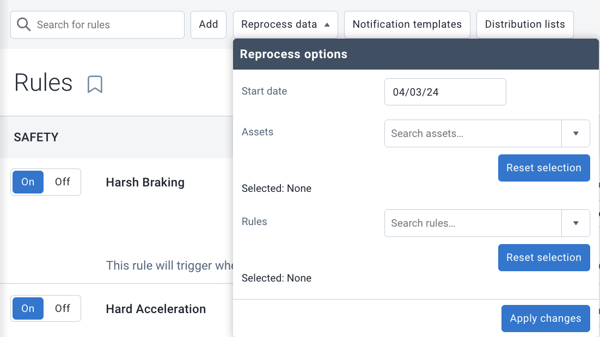Rules: Data Reprocessing
By default, the application generates exceptions from the creation date of a rule or a zone. It does not apply the rule to vehicle activities that occurred earlier, i.e., retroactively. The reprocessing function allows users to specify a new start date and perform a new calculation of exceptions from that date.
For example, if you want to obtain customer visits from your vehicles in a zone or speeding violations in a zone (see the article on creating a rule), simply create the zone or rule with today's date and reprocess the data. The maximum data reprocessing period is 13 months (available within 24 hours).
WARNING: Performing multiple data reprocessings within a short period can cause a significant slowdown of the database.
To reprocess your data:
- From the Groups & Rules tab > Rules
- Click on the Reprocess Data button
- In the pop-up window, select a Start Date, one or more vehicles, one or more rules.
- Click Apply Changes.