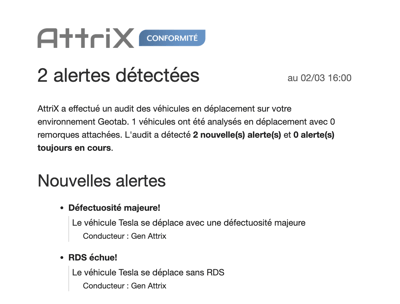AttriX Compliance Services: Automated Compliance Alerts
Receive email alerts to ensure the compliance of your fleet is maintained.
Applies to:
- AttriX Compliance Services
- Alerts/Audit Email
- Daily Summary
- Moving Vehicles
AttriX is proud to have developed the complementary module AttriX Compliance. This complementary module is offered EXCLUSIVELY to our clients. This module is available in "Add-Ins", "AttriX Services" tab and then "Compliance Services."

You must perform the initial configuration. To find out how, see our article: AttriX Compliance: How can I configure my alerts?
AttriX Compliance is divided into 2 sections:
- Daily Compliance
- Moving Vehicles
Daily Compliance
This section is an email that is sent every morning around 9am containing important information on various points that could cause non-compliance. This email is sent to the recipient indicated in the configuration.
- Vehicle(s)
- Driver(s)
- Violation(s)
- Unassigned Record(s)
- Unverified Record(s)
- Defect(s)
- Exemption(s)
Here is an overview of the visual of the email that is sent automatically. Each section is clearly divided.
Vehicle(s) Section:
- Indicates if there is missing information in the vehicle record;
- License Plate
- Vehicle VIN
- No odometer reading
- By clicking on the unit number, the system will direct you to the problematic vehicle record so you can make the necessary correction.
- Period covered: the last 24 hours
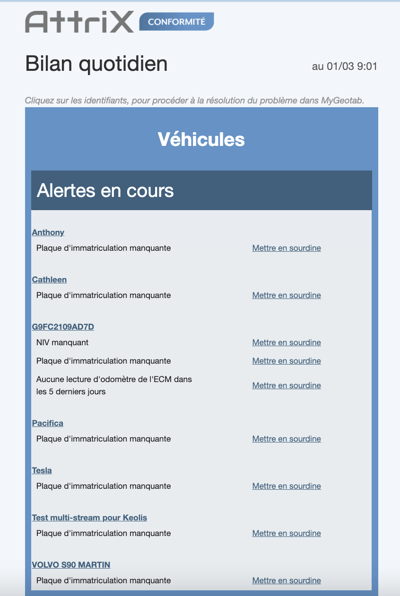
Driver(s) Section:
- Period covered: the last 24 hours
- Indicates problematic information in the driver's record;
- Missing driver's license
- Missing Province/State of the license
- Missing carrier number (NIR or US DOT)
- By clicking on the driver's name, the system will direct you to their record. Check that your driver's configuration is compliant.
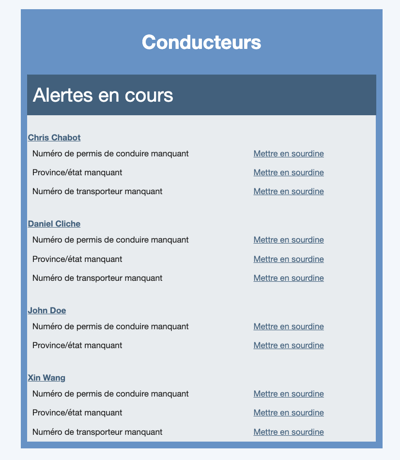
Violation(s) Section:
- Period covered: the last 24 hours
- Indicates various violations on your drivers' Hours of Service.
- Canada 7 days cycle 1 south of 60
- Violation of the minimum rest time of 10 hours per day
- Violation of the minimum rest time of 2 hours per day
- Violation of the maximum service time of 14 hours per day
- Violation of the 16-hour workday limit
- Violation of the maximum of 70 hours of service in 7 day(s)
- Driving without 24 consecutive hours off duty in the previous 14 days
- Violation of the maximum driving time of 13 hours per day
- United States: Property 70 hours / 8 days
- Violation of the maximum driving limit of 11 hours
- Violation of the maximum service time of 14 hours
- Violation of a maximum of 70 hour(s) of service in 8 day(s)
- United States: Passenger 70 hours / 8 days cycle
- Violation of the maximum driving limit of 10 hours
- Violation of the maximum service time of 15 hours
- Violation of a maximum of 70 hour(s) of service in 8 day(s)
- Canada 7 days cycle 1 south of 60
- By clicking on the driver's name, you will be automatically redirected to their logs.
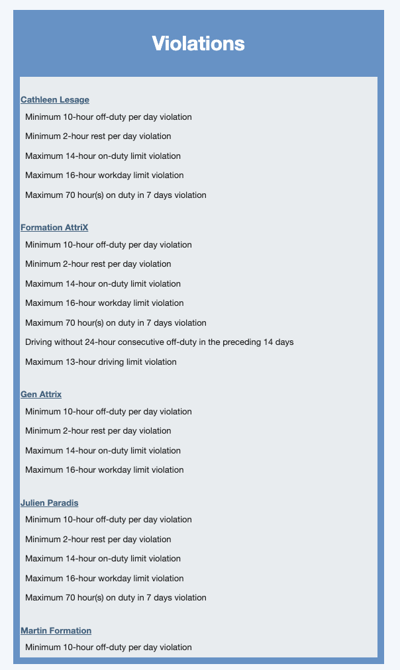
Unassigned Record(s) Section:
- Period covered: the last 24 hours
- Indicates movements without drivers on the vehicles.
- By clicking on the unit number, you will be automatically redirected to the unassigned movement records.
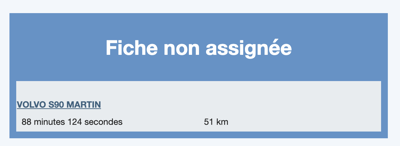
Unverified Record(s) Section:
- Period covered: the previous day (between midnight and midnight)
- Indicates driver daily records that have not been verified (unsigned)
- By clicking on the driver's name, you will be automatically redirected to the logs.
- It is possible that the driver verified their record after the compliance email was sent, in which case their graph will be green.
- The number of unverified records indicates the number of statuses (D, ON, OFF, SB) that have not been verified, not the number of days.
N.B. The data included in the email is that of "yesterday" between midnight and midnight. AttriX conducts an audit between 9 am and 9:30 am every morning. If at the time of the audit the driver had not verified their record, the unverified data will be displayed in the report.
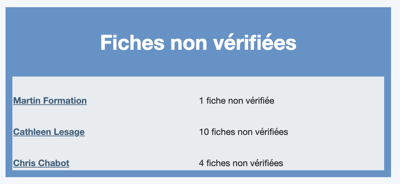
Defect(s) Section:
- Indicates failures in the Safety Rounds (inspection) declared in the last 24 hours.
- By clicking on the unit number, you will be automatically redirected to the inspection record.
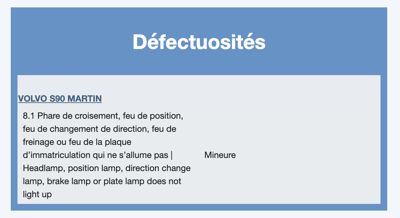
Exemption(s) Section:
- Indicates if drivers have used exemptions. The alert is divided by type of exemption so you can confirm that these uses are compliant.
- In the case of an exemption being used, you will be redirected to the driver's log to analyze compliance.
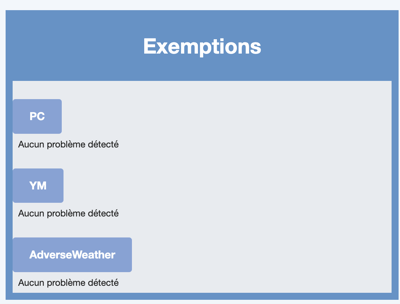
Moving Vehicles
Email Alert
The configured recipient(s) will receive an email alert whenever the system detects any points from the report. The email clearly indicates that it is a compliance alert to draw attention among all emails.
The points that will appear in the email will be those indicated in the configuration section, while all alerts present in the database will appear in the current alerts section.
Points sent by email:
- RDS Vehicle/Trailer overdue
- A vehicle or trailer is in motion and no RDS has been recorded in the system for 24 hours.
- Missing shipping number
- A driver is on US soil and does not have a shipping number in their hours log.
- Vehicle/Trailer in motion with a major defect
- A major defect has been reported in the system for the asset, and this asset is in motion.
- Driver on the Canadian cycle in the United States
- A driver is detected as being on US soil but has not made their cycle change and is therefore still on a Canadian cycle.
Important: Alerts are sent whenever an event is recorded. In the case of the overdue RDS, for example, each time the vehicle is in motion, a new alert will be sent until an RDS is performed in the system.
It is possible to mute an alert to stop receiving it.
![]()
This email contains the alerts that have been detected very clearly.