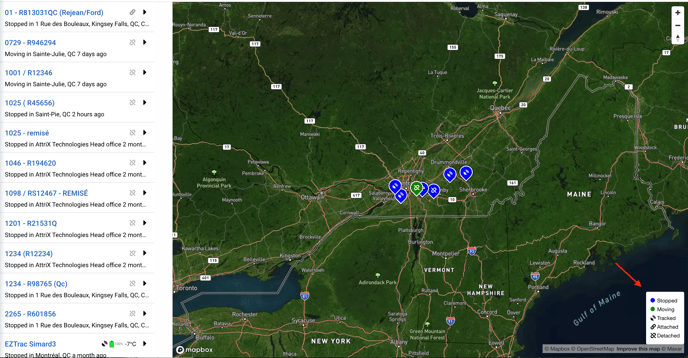Trailer Locator - Without Devices
It is possible to locate your trailers without purchasing additional hardware or incurring monthly costs. Your trailers will then be displayed based on the location of the vehicle to which they are attached.
To obtain this service, you must contact our support team through the AttriX Services tab > Support Form > Specify that you wish to activate our integration (add-in) for the trailer locator.
Our team will then add our add-in to your database (AttriX Finder), and a new tab will be available in MyGeotab. This tab is called Finder.
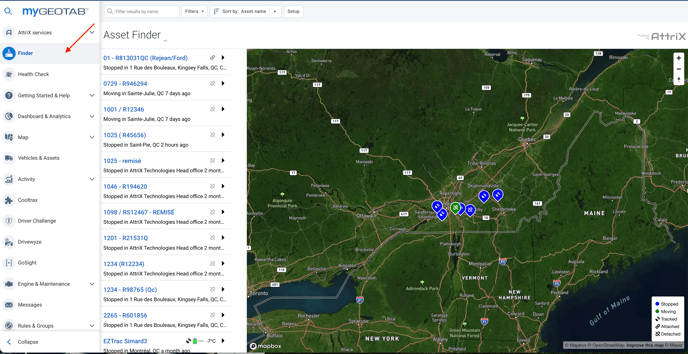
If you have Philips, beWhere, or Anytrek trailer locators, you will be able to filter trailers by tracked assets and untracked assets.
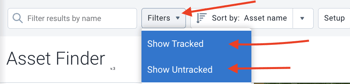
Tracked assets = A trailer locator is physically installed to provide the position even when the trailer is detached.
Untracked assets = Trailers without locators that are located when a vehicle is attached to them.
A legend will also be displayed on the map indicating statuses (stopped or in motion), if the trailer is tracked (trailer locator attached to the trailer), and if the trailer is associated with a vehicle or detached.