Unassigned Movements: Can I Quickly Filter Those to Manage?
Regarding:
- Management of unassigned logs
- Unknown or unidentified drivers
- Annotations
- Sorting
There are 2 types of filters that can be used in unassigned movements:
- Filter with or without annotations
- Vehicle filter
Filter with or without annotations
When an administrator adds an annotation to an unassigned movement, it changes color, and a small icon appears under the movement. It is possible to filter the list of movements displayed to see only those without annotations, i.e., the movements that need to be managed.
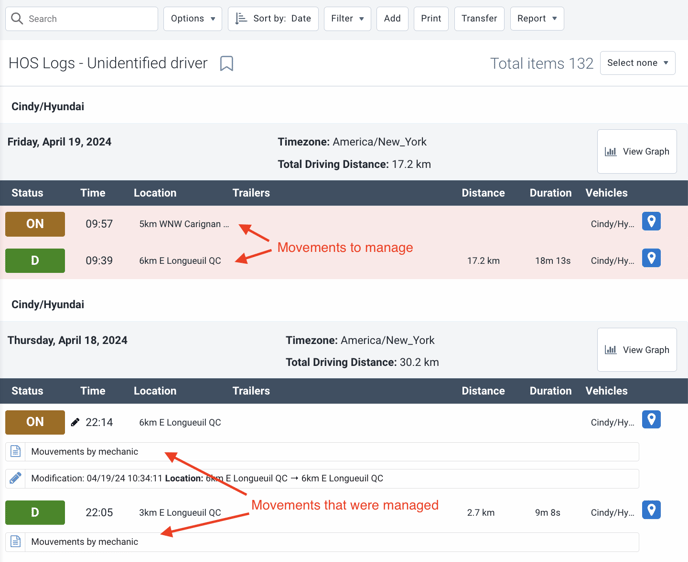
Press "Filter" and select "without annotations"
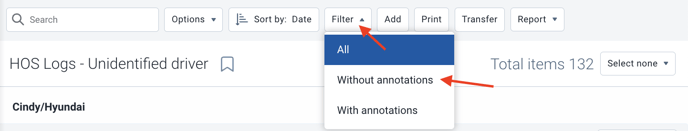
Only the movements in pink (without annotations) will then be visible. You will be able to process these movements. All movements with annotations will be hidden.
Vehicle Filter
It is possible to sort movements for a single vehicle over multiple days using the vehicle filter.
To filter by vehicle, when the unassigned movements for the desired date range are displayed on the screen, enter the unit number or the name of the vehicle in the "Search" field.
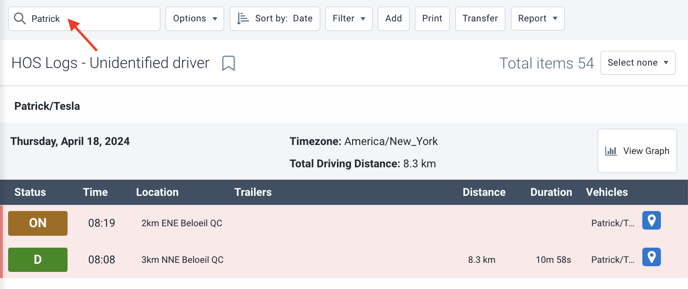
Once the movements for this vehicle are processed, clear the field and enter the next unit number or name of the vehicle to be processed.