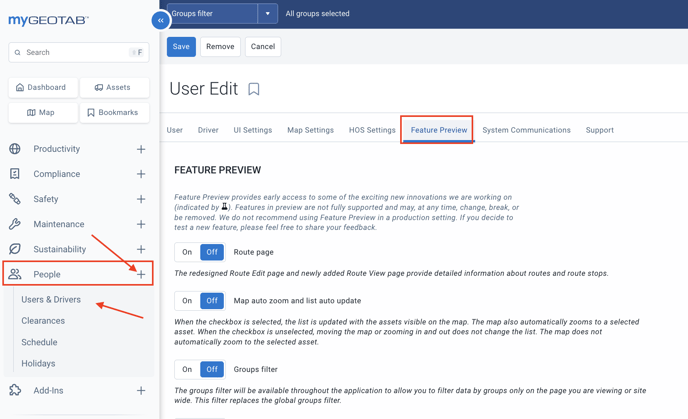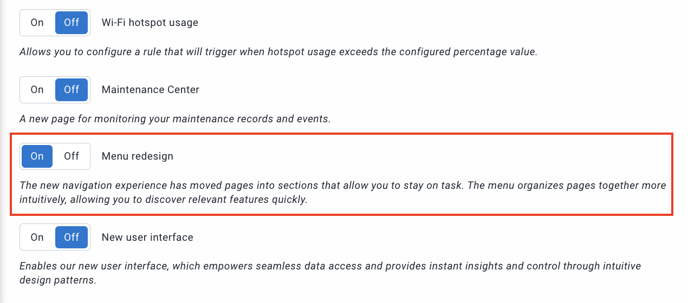Update: How to revert to the old Geotab menu?
With the update to MyGeotab 11.0, the menu has been completely redesigned.
However, if you are not comfortable with the new menu, it is possible to disable it as it is currently an option in the feature preview.
To disable the option and revert to the old MyGeotab menu, you need to:
- Navigate to People > Users & Drivers.
- Select your user.
- Go to Feature Preview.
- Disable "Menu Overhaul" (second from the bottom).
- Save the changes.