Here are the new features offered in MyGeotab with the 21.03 update. Database updates are done gradually to ensure a smooth migration. Therefore, it is impossible to know the effective date of version 21.03. To view the current version of your database, simply navigate to the Administration tab > About: Version 5.7.2103.
Article Contents:
- General
- Vehicles and Assets
- Rules and Exceptions
- Map
- Maintenance
- Installations
- Reports
- Driver Vehicle Inspection Reports (DVIR)
- General Changes
General
Improvements to odometer and distance calculation
The odometer is used throughout your MyGeotab database in trip history, assets, rules, reports, and more. Geotab has overhauled how the odometer and distance are calculated and stored with the ultimate goal of improving speed and accuracy of odometer reports throughout the application, including Hours of Service (HOS). These changes will begin rolling out in this version and will continue in subsequent versions.
Active features
For fleet managers with limited resources, active features use Geotab data to provide clear and important insights into your business. Using our data analytics and AI models, active features help turn your data into measurable cost savings, with recommendations on what you can do to optimize your fleet. In this version, we introduce two powerful tips, with more to come!
- Smart Zones – Automatically creates and manages new zones in MyGeotab. The active feature uses vehicle stop history to locate and recommend new zones. MyGeotab users can save time by importing recommended zones instead of creating them manually.
- Electrical System Rating (ESR) – Measures the health of your vehicle's electrical system to provide an Electrical System Rating (ESR) on a scale of 0 to 100. The ESR scale is based on four categories of condition; Good, Fair, Attention, and Poor. Attention indicates maintenance should be scheduled for the vehicle; while Poor indicates the battery is likely to fail. The ESR score is calculated daily for each vehicle in the fleet and can be viewed on the engine codes page.
Data Sharing (Multi-Stream)
Data sharing is now available for all users! Data sharing is a secure sharing technology that allows users to collaborate with trusted business partners by extending their telematics data to other MyGeotab users. For example, users can extend safety and performance-focused data to insurers to save on coverage, or extend engine diagnostic data to maintenance providers to save on repairs. Extended services start with a transaction between two MyGeotab users; a user from a primary database requests an extension of telematics services to a user from a target database, who accepts or rejects the request based on their business needs.
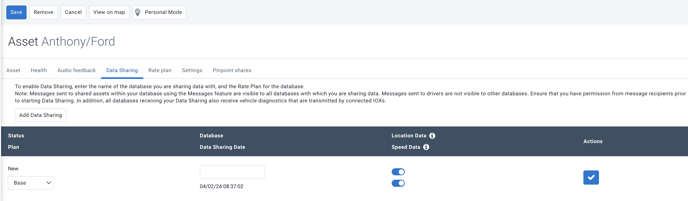
Pagination for assets and zones
Geotab has removed the maximum limit for fleets with over 500 assets, users, or zones. Users can now view all entities without limits by navigating through pages using the forward or backward arrows. We still recommend using groups to manage your fleet and filtering your lists to display preferred assets.
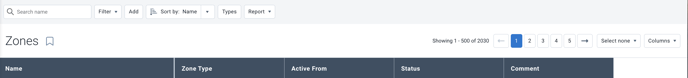
Vehicles and Assets
New Asset Modification Page
For users busy looking for faster ways to manage their assets, Geotab has updated the Asset Modification page to provide a more compact and comprehensive view of your assets. By grouping important information on a single page, navigation is reduced, allowing you to act more quickly.
Tabs on the Asset Modification page include the following information:
- Asset: Includes a quick summary of the asset, current driver, usage, current location, groups, fuel consumption, and more.
- Health: Reports on the health of the asset, including active faults, maintenance history, upcoming events, inspection logs, and more.
- Audio comments: Formerly called driver comments, audio comments now include GOTALK settings and other usability improvements that better display available options.
- Driver Identification Reminder Duration: Available on GO9 devices and newer. The driver identification reminder duration can be set in the Audio comments tab.
- Data sharing and package: no changes.
- Settings: Group settings grouped under one tab rather than multiple tabs.
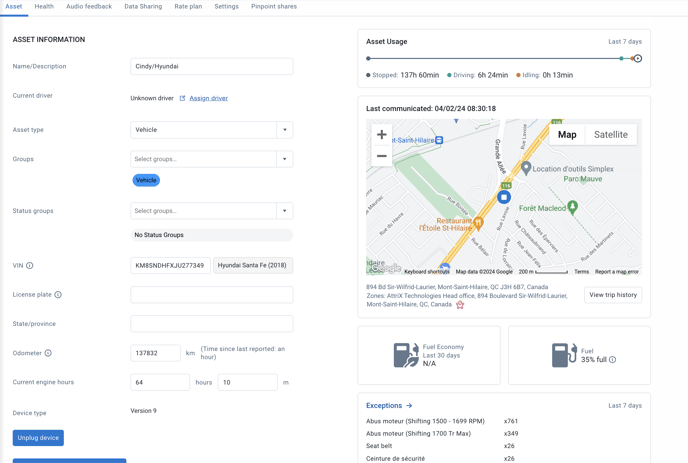
Barcode scanning for quicker serial number entry
You can now use your mobile phone's camera to scan the serial number on your GO device.
Rules and Exceptions
New Exceptions page
Geotab has added a new Exceptions page with flexible tools and visualizations designed to provide meaningful insights into your business. Click on an event to view details such as location, duration, and driver coordinates. Additional features such as event status and the ability to include images, PDFs, and annotations will be introduced in a future version.
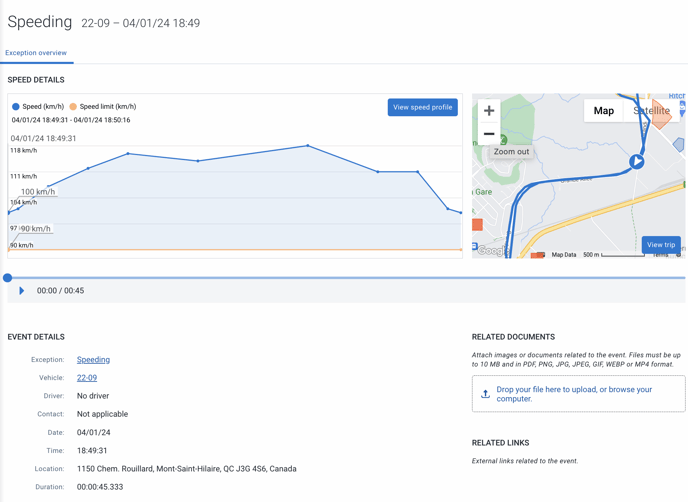
Map
Grouped Map View
Grouped map view is now available for fleets of all sizes! In the previous version, Geotab imposed a limit of 500 assets or more to enjoy this option. Due to popular demand, fleets of all sizes can now enjoy additional information using the grouped map view.
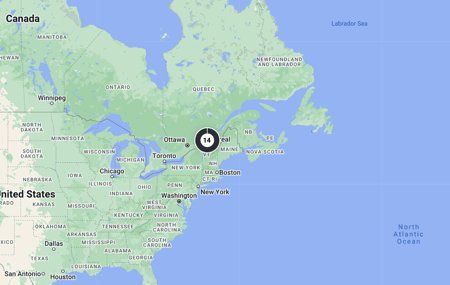
Closest assets
The zone activity feature is now available by default. Use the Activity Zone feature to create a timeline of activity, including places you've visited and routes you've traveled. Zoom in on an area, click on a location, select Zone Activity, and enter a date and time. Use the Activity Zone feature to investigate pickup or delivery disputes, fleet activity over time, or simply to track daily operations.
✱ NOTE: You may need to adjust your zoom level before the Activity Zone feature is visible. You can search for a period of up to 72 hours from a particular date and time.
Maintenance
Maintenance reminders now available to all users
Maintenance reminders are no longer available in feature previews and are available by default to all users.
New notifications include:
- Enhanced user experience.
- Addition of costs and multi-currency support.
- Support for ad-hoc maintenance logs.
- Bulk import of previous maintenance histories.
- Automatic notifications approaching maintenance deadlines.
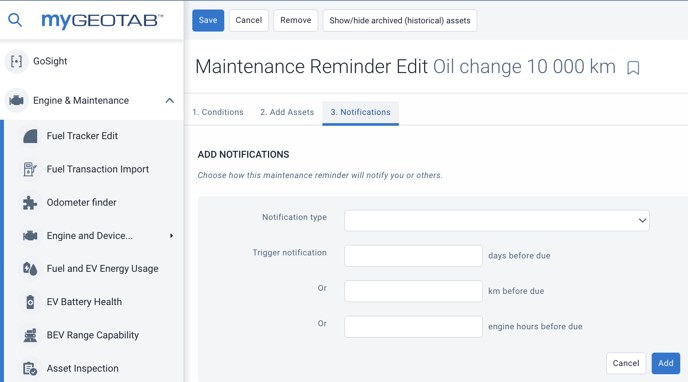
Installations
Reworked device installation history page
For quicker access to installation details, Geotab has added new filter options to the device installation history page. Users can now filter by date range, refine results, and show/hide columns.
Standard and advanced Excel reports have also been updated to include the following options:
- Asset serial number
- Installation date
- Asset name
- License plate
- VIN
- Make/model
- Service performed
- Installer
- Installation company
- Job reference
- Harness (Advanced only)
- IOX (Advanced only)
- Auxiliary port(s)
- Additional harness or comment
- Odometer
- Engine hours
- Last device communication
- Last valid GPS record
- Last valid engine record
- Active SIM
- Engine protocol
- Potential issues
- Results comments
- Installation comments
- Installation photo 1 (Advanced only)
- Installation photo 2 (Advanced only)
- Installation photo 3 (Advanced only)
- Installation photo 4 (Advanced only)
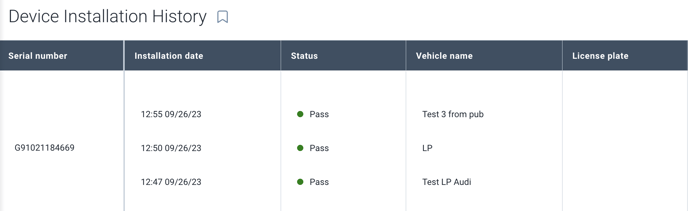
Reports
Interactive Charts
Interactive charts allow you to visualize, create, and view interactive widgets from Excel reports. Widgets, such as the Watchdog report, can be displayed on your dashboard and then actioned in Vehicles and Assets, with just a few clicks. Monitoring the health of your assets is important, and with interactive charts, it's now easier than ever.
The following report types will now have a new interactive chart option in the settings:
- Device Report
- Exception Summary
- Trip Details
- Risk Management
Audit-style filters for dashboard and email reports
To prevent users from having to manually add filters to Excel report outputs, Geotab has added Audit-style filters to scheduled email and dashboard reports. This also reduces file size to make it more user-friendly.
Enhanced Engine Status Reports
As promised by Geotab in their blog on version 2102, they have continued to customize their engine measurement feature, with new reporting options for regional measurement units. Depending on user profile settings, the Excel report output will contain data in selected regional units, no conversion required!
New Custom Column for Fuel and Electric Energy Consumption Report
Geotab has added a new custom column "EngineStatusStatisticsGpsDistance" to the fuel and electric energy consumption report. To add the new column, go to the Excel report data sheet and add the column header: "EngineStatusStatisticsGpsDistance". The "EngineStatusStatisticsGpsDistance" column will now indicate the total GPS distance of all fleet vehicles.
Driver Vehicle Inspection Reports (DVIR)
In MyGeotab, administrators can now add points and mark them as required in the defect list. Required parts must be marked as safe or defective by the user during asset inspection and cannot be ignored.
To do this, the administrator must go to the engine and maintenance tab > Asset Inspection > Defect Lists > select the list to modify.
Once the defect list is selected, simply indicate the item to be added in the field, check the "Required" box, and then press Add Part.
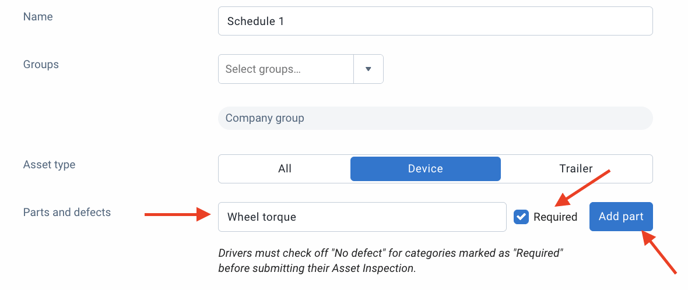
In this update, the administrator has the option to show or hide the "Other" option in each of the categories that cover all miscellaneous issues that may not be listed. To do this, select the defect list to modify and select in each of the categories whether to display or hide the "Other" box.
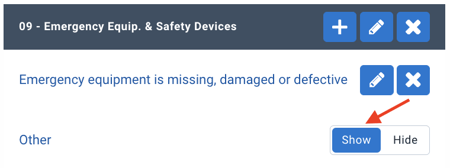
General Changes
Canadian ELD Updates
This software version contains all remaining required modifications for compliance with the Canadian ELD mandate. Once certification is completed, Geotab will activate email transfer options via "roadside troubleshooting."
Updates to HOS Log Edits
To comply with US and Canadian ELD regulations, MyGeotab administrators can no longer edit unverified logs.
Yard Move Exemption Update
A note has been added at the bottom of the rule indicating that this rule only applies to US ELD customers. It will not work in other jurisdictions.
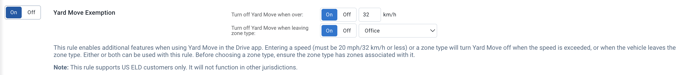
Validation of Driver Information
When an administrator configures a driver and the driver's license number and province/state are missing, an error message appears asking the administrator to enter the missing information regardless of the selected cycle.