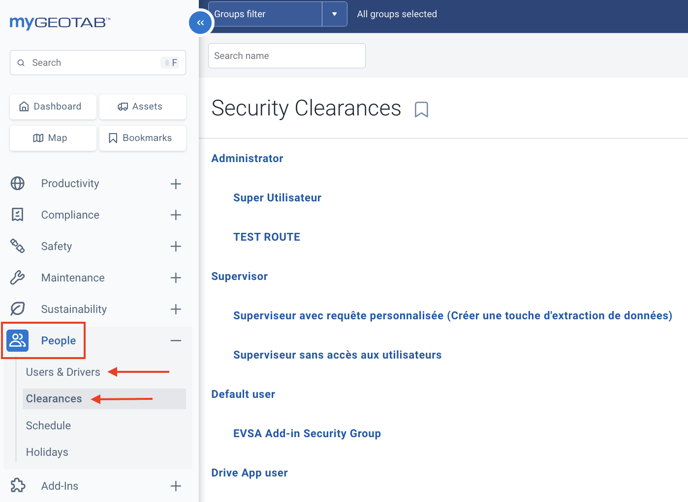Update on MyGeotab: The Reinvented Menu 11.0, How to Navigate?
With the update to MyGeotab 11.0, the menu has been completely reinvented.
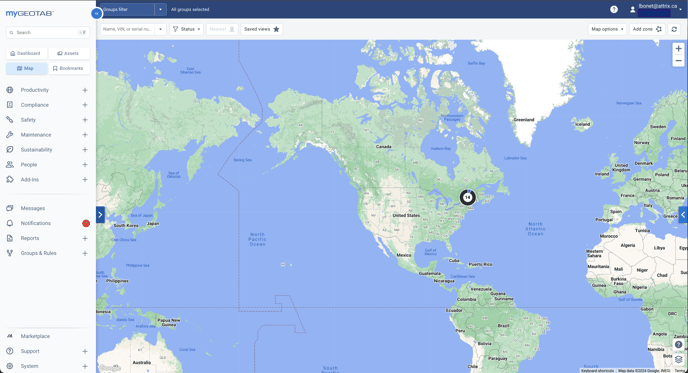
**It is possible to disable the new menu to revert to the old one. To find out how, please refer to the article: How to revert to the old MyGeotab menu**
Dashboard, Map & Assets
The dashboard, map, and asset page have distinct tabs outside the menus for quicker access.
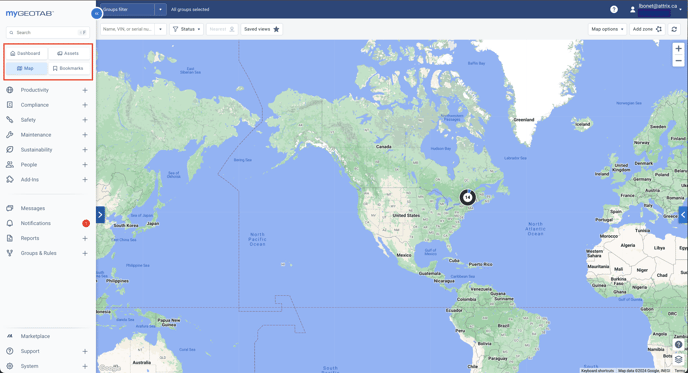
Attrix Services, Compliance Services & Support
These tabs have been moved to the "Add-in" tab. Currently, in the French version, these tabs are only visible when minimizing the tab menu.
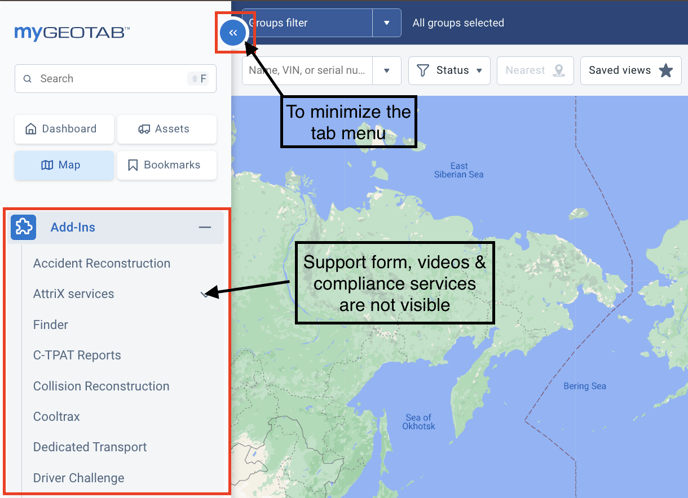
Once the tab menu is minimized, an additional menu containing Compliance Services, videos, and support form is visible.
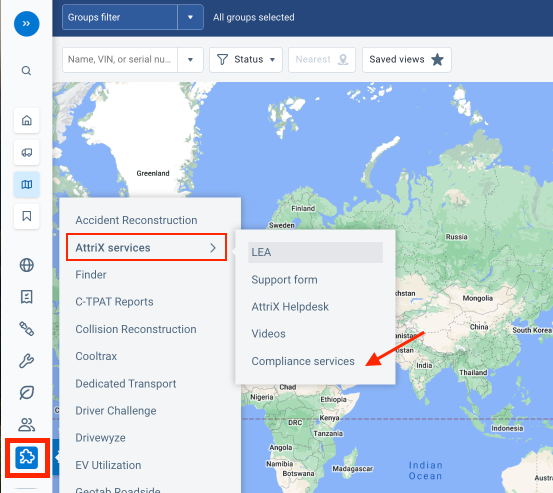
Bookmarks
If bookmarks have been configured, the tab is also quickly accessible at the top.
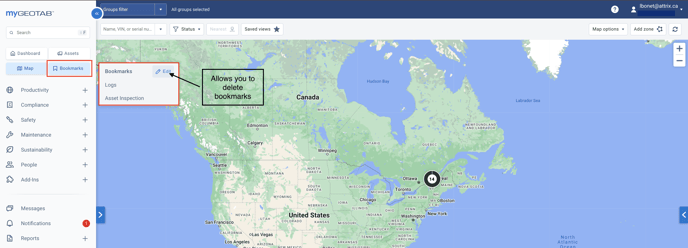
The tabs have been grouped differently with the new update. Here's where the most frequently used tabs of MyGeotab are located.
Trip History & Zones
These 2 tabs are now grouped under the "Track" tab of the new MyGeotab menu.
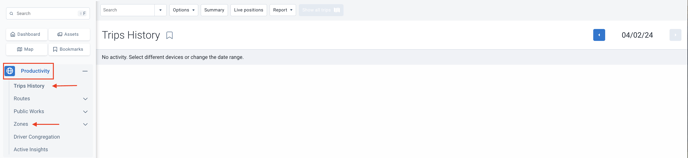
HOS (Daily Logs, Unidentified Driving, Violations & Availability)
(I don't have the unidentified driving tab, why?)
The HOS tab contains the same 4 options as previous versions. It is now located in the "Compliance" tab.
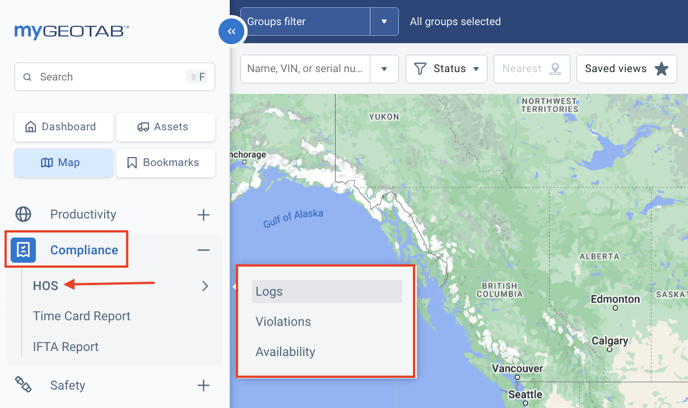
IFTA Report
The MyGeotab IFTA report tab is now found under the "Compliance" tab.
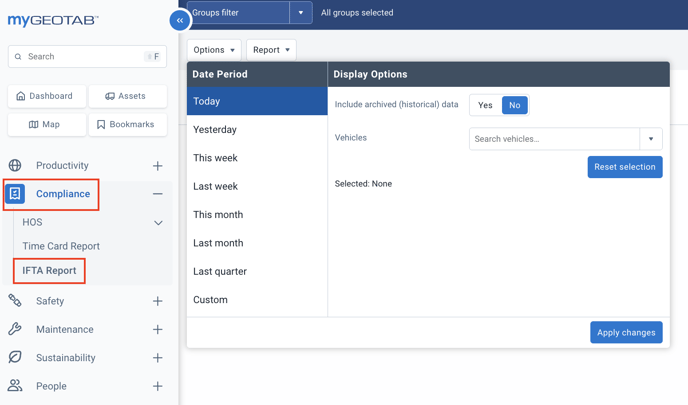
Asset Inspection
Asset inspections are now under the "Maintenance" tab of MyGeotab, where recall rules and upcoming maintenance are also found.
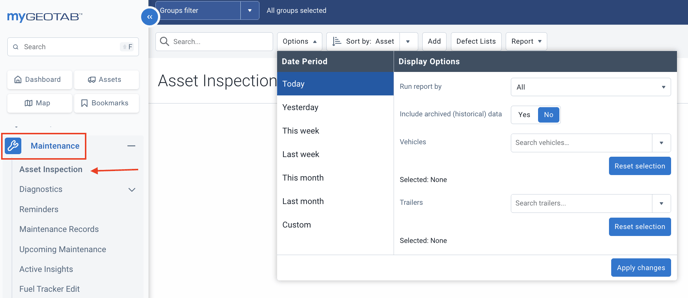
Maintenance Rules (Reminders), Maintenance Log & Upcoming Maintenance
In the new version of MyGeotab, these 3 tabs are now distinct and grouped within the "Maintenance" tab.
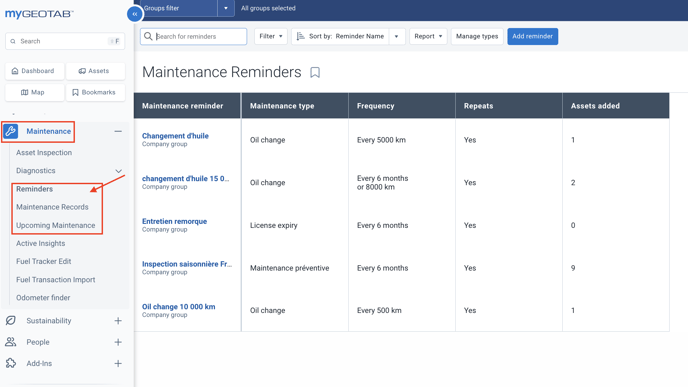
Rules, Groups, Report Configuration & Audit Report
- Audit is in the Systems tab
- Report Configuration is in the Reports tab
- Groups and Rules are in the Groups & Rules tab
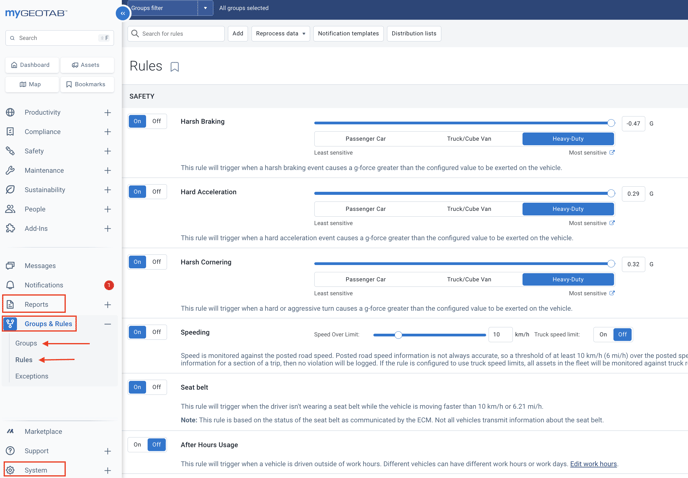
Users & Permissions
Security permissions are now a separate tab. Previously in the user menu, it is now located in the new "People" tab.