Users: Reactivating an archived user (history)
It is possible to reactivate a user who has been archived in the event that they return to work for the company. To do this:
- People > Users & Drivers
- Use the Filter option, select Yes to Show archived, then Apply changes
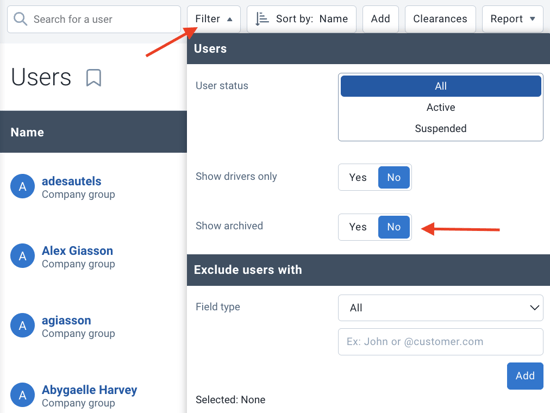
- Archived users will appear in gray.
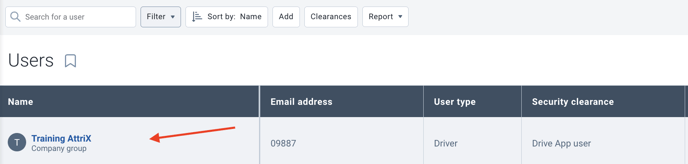
- Select the user
- Press Reactivate at the top
- It will be possible to change the password if needed.
- Once the modifications are complete, press Save. The user will be active again.