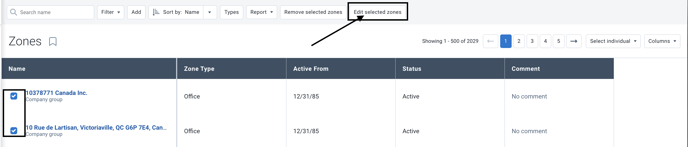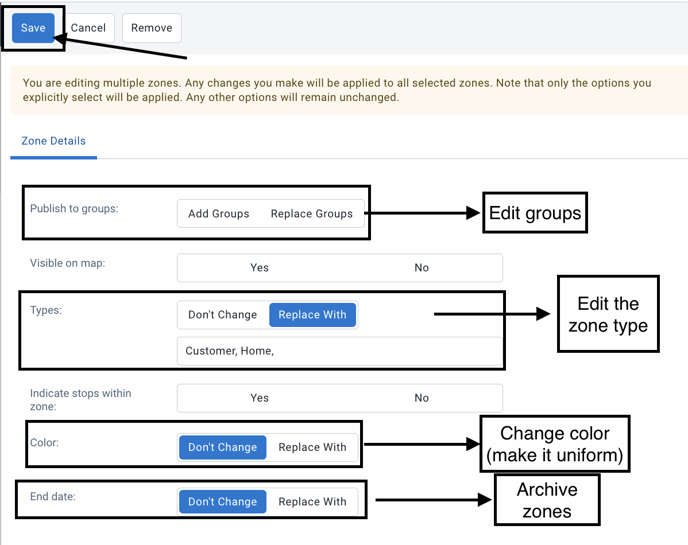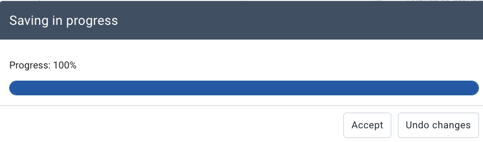Zones: Editing multiple zones at once.
It is possible to edit multiple zones simultaneously to perform a single manipulation.
It is possible to edit multiple zones simultaneously to perform a single manipulation. Here is a short video to explain the process.
To edit more than one zone at a time, you need to:
- Productivity > Zones > Zones
- Press "Select None" and then choose "Select Individual"
- You can use the filter option if you want to edit zones belonging to a particular type, then select the "Select Visible" option
- Select the zones to edit
- Press "Edit selected zones"
- Make the desired changes
- Press "Save"
- Press "Accept" once the status bar reaches 100%