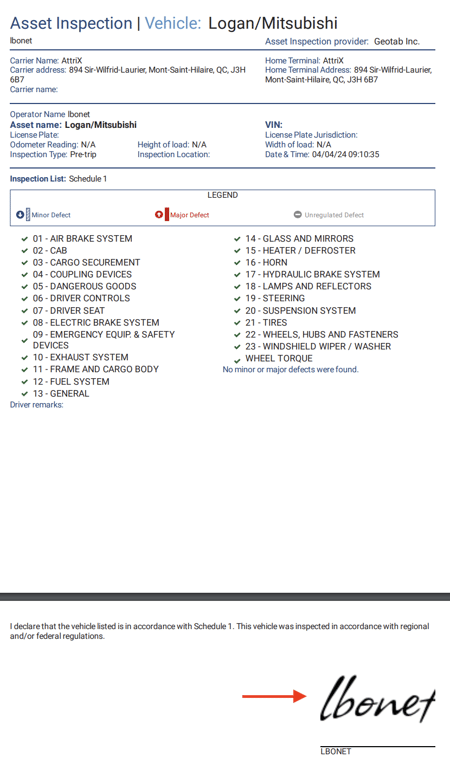Asset Inspections: Checking Safety Rounds
The asset inspections (safety rounds) completed by drivers can be found in the Engine and Maintenance tab > Asset Inspection.
For the procedure to indicate repairs made, refer to the article: Repair Process.
Viewing Inspections
Asset inspections (vehicles and trailers) are located in the same place. To view safety rounds:
- Under the Maintenance tab > Asset Inspection
- Select the desired date intervals
- Choose the vehicle(s)
- Choose the trailer(s)
- Apply the changes
The inspections will then be displayed by asset in chronological order.
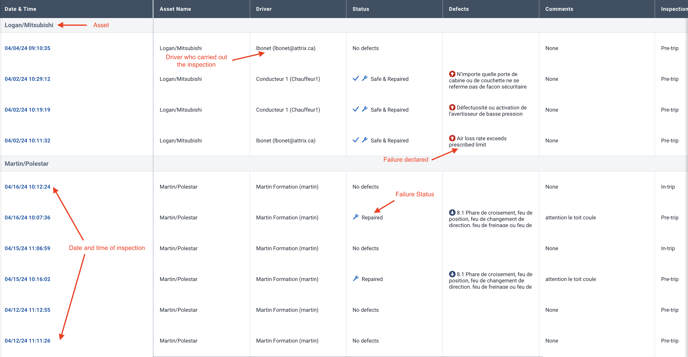
The following elements will be visible quickly :
- Date and time of inspection
- Driver who conducted the inspection
- Status of the inspection
- Declared failure
A red wrench symbol represents a failure that has not been repaired in the system ![]()
A red arrow represents a major failure ![]()
A blue arrow represents a minor failure![]()
Viewing Inspection Details
To view the details of an inspection, click on the blue date and time.
Compliance Tip: Ensure the driver uses the correct list of failures during the inspection.
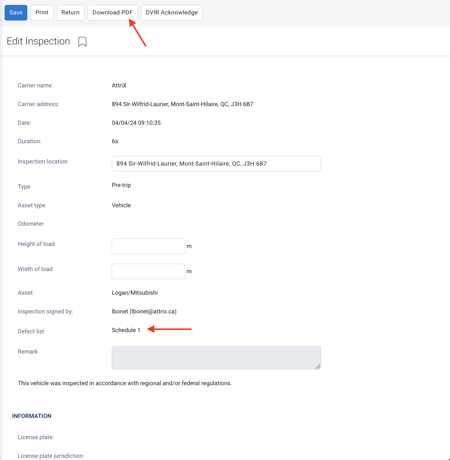
To print the inspection, click on Download PDF and then print. The driver's signature will be visible, as required in Quebec.