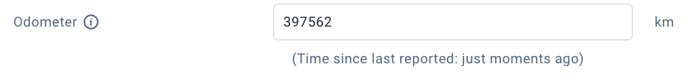AttriX Compliance: I Receive an Alert: No ECM Odometer Reading in the Last 5 Days. Why?
Regarding:
- AttriX compliance
- Daily compliance
- Alert
- Odometer
- Vehicle
- Asset
- Electronic log
** Important ** If the vehicle is on a base package, it is normal that we do not have an odometer reading. Click here to learn how to check the package associated with the vehicle.
According to the technical standards for the ELD mandate available on the CCMTA website:
4.2 Interface between the ELD and the vehicle
a) An ELD must be fully synchronized with the CMV's engine. Engine synchronization, for ELD compliance purposes, refers to monitoring the operation of the CMV's engine, which automatically records the engine power-up state, the vehicle's movement state, the total distance traveled, and the number of hours the CMV's engine is powered on.
b) If the CMV's engine is equipped with an electronic control module (ECM), the ELD must establish a connection with the engine's ECM when the CMV's engine is powered on and automatically receive information on the engine power-up state, the vehicle's movement state, the total distance traveled, and the number of hours the CMV's engine is powered on using serial communication protocols or CAN supported by the engine's ECM. If the CMV's engine is not equipped with an ECM or if certain required data cannot be collected from the engine's ECM, the ELD must use other sources to obtain or estimate these vehicle parameters, in accordance with the accuracy requirements specified in provision 4.3.1 of this standard.
Therefore, an inability of the device to read odometer data directly from the vehicle's ECM is a compliance issue.
By clicking on the unit number in blue in the email, you will be automatically redirected to the vehicle record in MyGeotab.
If "Calculate by GPS" or "now using GPS" is indicated in the odometer section, it means that the system is not reading data from the vehicle's ECM.
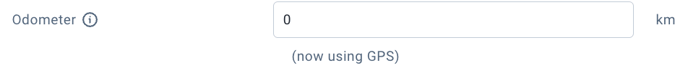
If it is a new vehicle, it is essential to ensure that the connection is made with the correct harness (cable).
If it is not a new vehicle and the issue has just appeared, contact our support team for assistance.
** Please note ** Before contacting our team, you must disconnect the device from the vehicle and reconnect it. If the issue persists, try the device in another vehicle. These steps will be requested by our team to diagnose the issue. Refer to our article on diagnostic steps.
A vehicle whose engine data is read must display a mention of time since the last odometer reading.