Geotab Drive: Changing Rule Sets (Cycle)
Switching from a Canadian cycle to an American cycle
Can be done in two ways using the Geotab Drive application. In both situations, the driver must have security authorization to modify their options. (See the article here for more details.)
1) Changing the rule set from the HOS tab > Status
2) Using the Border Crossings module powered by AttriX.
To make a cycle change:
The driver must navigate to the HOS tab on their dashboard.
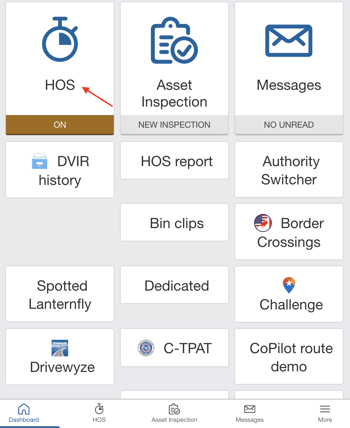
Once in the "Status" section, the driver should press the pencil icon to modify their cycle and then select the new cycle they wish to know the remaining hours for.
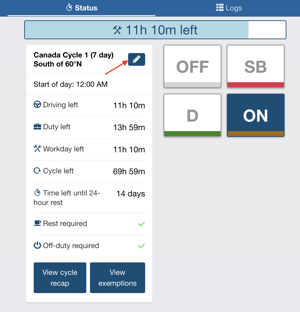
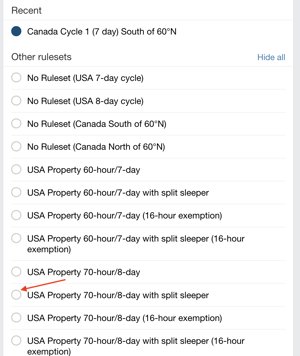
An overview of availability on the new cycle will then be available for the driver.
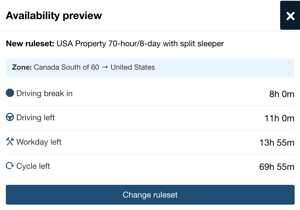
** Note that in the case where a driver switches from the American cycle to the Canadian cycle, they will first receive a notice that it is not possible to modify their start of day before their availability appears. **
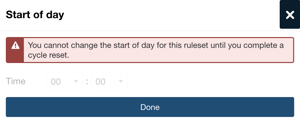
If the driver does not wish to proceed with the cycle change immediately, they can simply press the X at the top of the screen. If they do wish to make the change, they simply press "Modify Rule Sets."
Border Crossings Module:
- Press the Border Crossings button.
- Select the Canada or United States flag.
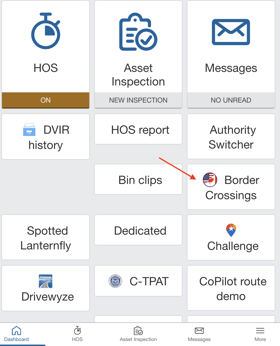
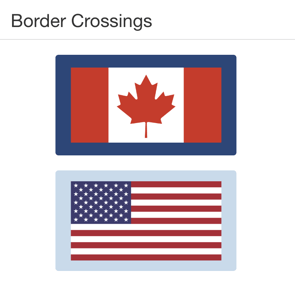
Administrator: How to Add a Rule Set Change for a Previous Date?
From Activity > HOS > Daily Logs
- Press the Add button.
- Select the Date and Time you wish to add a rule set change.
- In the State section: Change the (OFF) for rule set change.
- Select the rule set.
- Select the driver.
- Press Save.
Note: It is impossible to change the start time of the day during a Canadian cycle. However, it is possible to edit the start time of the day on the first cycle change.