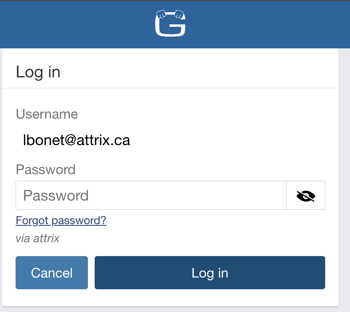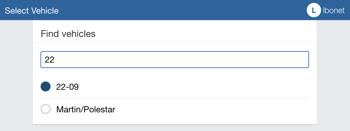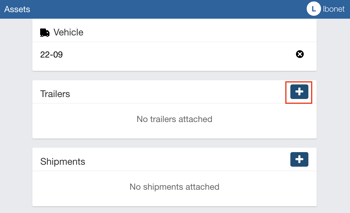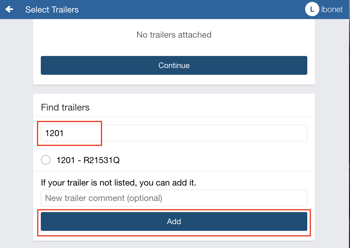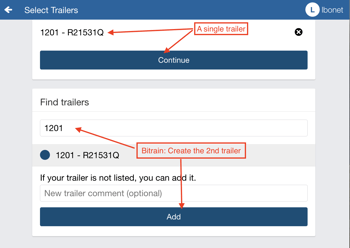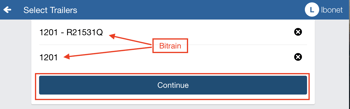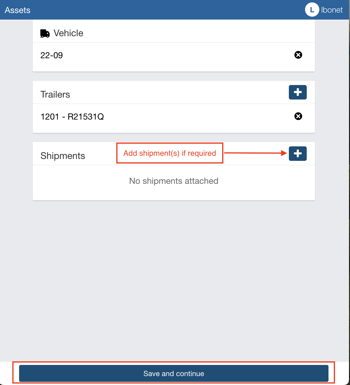Geotab Drive: How to Create a Compliant Trailer?
Create a new trailer in Geotab Drive to add it to the database and be able to conduct inspections.
**Important** If the trailer already exists in the database, it's crucial to select the existing one to avoid creating duplicates in MyGeotab. (How to add an existing trailer)
Creating a Trailer upon Connection
When logging into the Geotab Drive application:
- Enter your username and password.
- Select your vehicle.
- Press the "+" button to add a trailer.
- Enter the unit number and license plate according to company procedure.
- Press "Add."
- For bitrains, enter the unit number and license plate for the second trailer.
- Press "Continue" once the trailer(s) has been created.
- Upon reaching the assets page, enter the shipment number(s) if required. (How to add a shipment number)
- Press "Save and Continue."