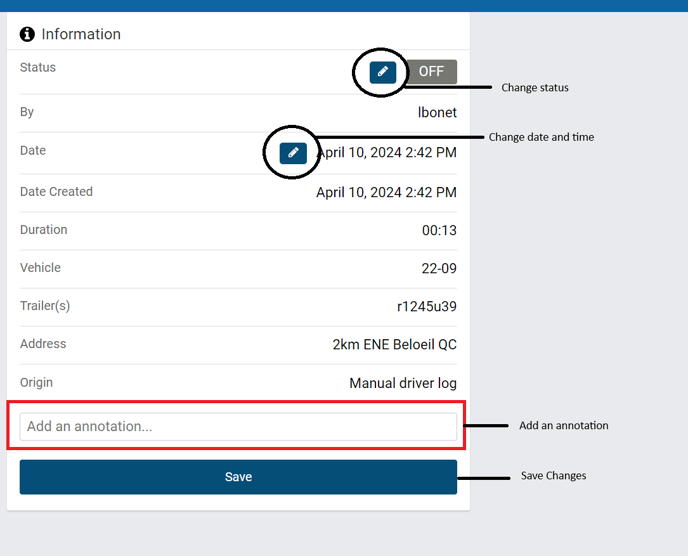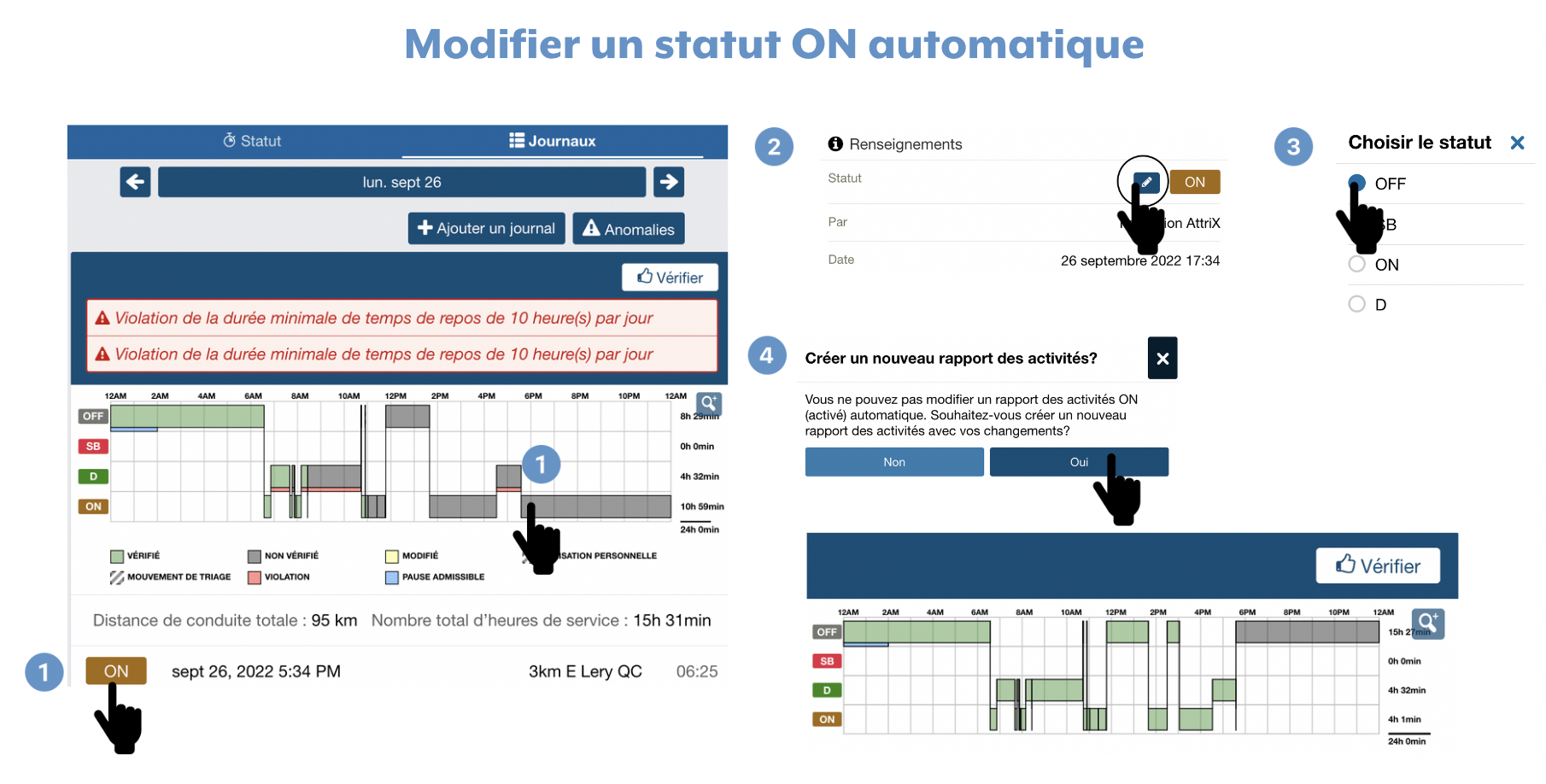Geotab Drive: How to Modify or Annotate a Status?
A driver who notices an error in their daily logs can make the correction. The driver can modify the statuses of ON / OFF / SB.
Drive statuses are not editable. However, they can be annotated.
There are 3 types of possible modifications:
- Modify an entire status
- Move back the start time of a status (in certain cases)
- Add a log (status)
Modify an entire status:
Dashboard > HOS > Logs
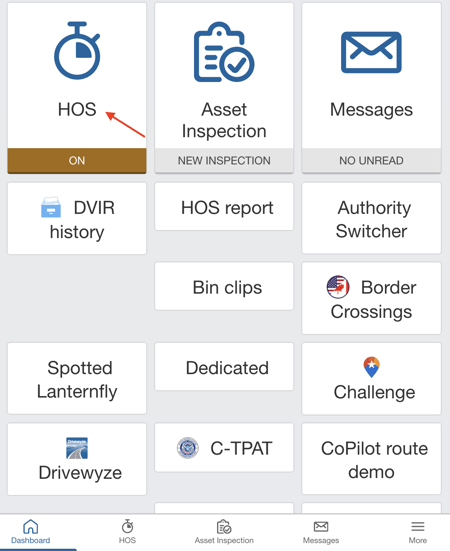
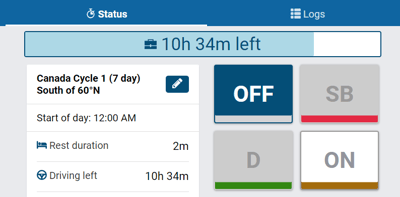
Select a daily log to view additional information.
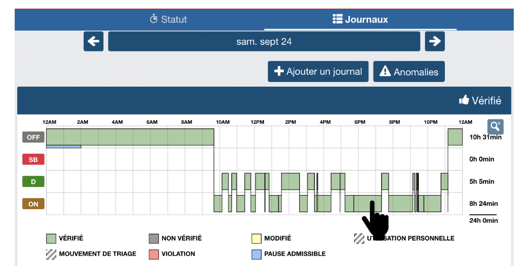
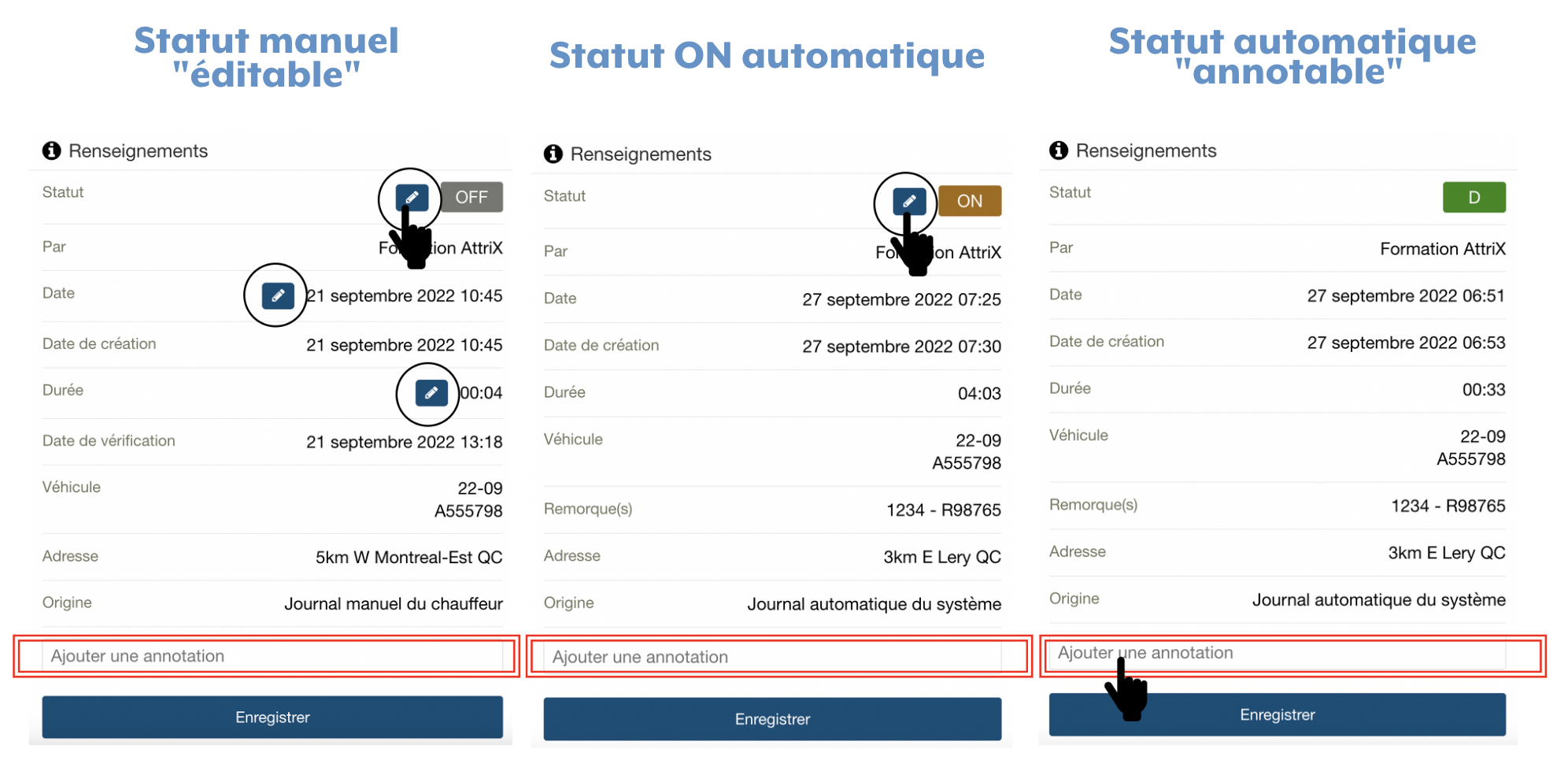
The pencil icon allows you to modify certain elements of the daily log. It is possible to add an annotation to all types of statuses.
*Note Only manually created daily logs can be modified. Automatically created daily logs cannot be modified or changed in status. If you attempt to modify the status of an automatic daily log, you will be asked if you want to create a new daily log with the desired activity status.
Modify an Automatic ON Status:
- Select the status to modify (in the graph or in the list)
- Press the pencil icon (to the left of the status)
- Choose the new status
- For automatic statuses (ON): Create a new activity report (press yes)
OR