GoSight GS400 - Installation
Table of contents
- Warnings
- Items included per set
- Health, safety and good practice
- Preparing for installation
- Installing the GoSight camera
- Programming the GoSight camera
- Diagnosing the GoSight Health Report
PDF version available here
Checklist for installer here
Warnings
-
The device is not suitable for battery-electric and hybrid vehicles.
-
Use only accessories specified by the manufacturer.
-
Use the original power cable with the unit, ensuring that the positive and negative ends are correctly wired. The standard power supply is DC9-30V.
-
For proper, safe and professional installation, we recommend using a certified installer.
-
The memory card must be class 10 and have a recommended capacity of 128 GB to guarantee sufficient video storage.
Note
Items included per set

Health, safety and best practices
- Make sure your work area is clean before you start.
- Be aware that any installation that does not conform to the specifications will require modification.
- Use the hardware supplied to install the GoSight dashcam, and use 3M adhesive to secure it.
- Make sure you're able to run a wire along the vehicle to the top of the front windscreen*.
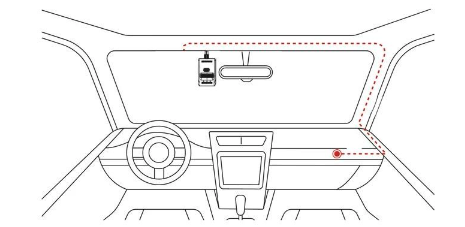
* Split windshields may require a different mounting location than suggested in this text.
Where to place the GoSight in a truck with a split windshield :
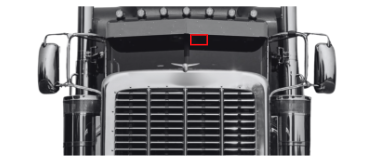
Prepare the installation
Note the camera serial number printed on the box. You'll need this serial number to associate the camera to the vehicle in MyGeotab.
Find a suitable location for your camera. The ideal location meets the following criteria:
- In the center of the windshield as much as possible.
- Above the area swept by the windshield wipers.
- Free of obstruction(s), such as mirrors, tinted glass, EZPass, etc.
Installation of the GoSight camera
Electrical installation - On-board camera - GoSight
Connect the wires according to this guide:
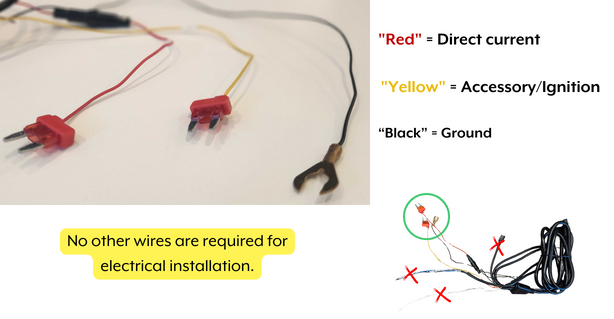
-
Attach the yellow wire to an accessory signal or to the vehicle's ignition. The location you choose to connect this wire will determine when the camera is operational. For example, by connecting it to the ignition, recording will start automatically as soon as the vehicle is switched on.
-
Connect the red wire to a continuous power source, usually the battery.
The wire is labelled "B+".
- Attach the black wire to the vehicle chassis - an essential step. It is advisable to attach it to a stud without paint or other coating.
- Connect the power bank to the camera and secure it with electrical tape to ensure it stays in place.
- If necessary, connect accessories to the camera.
- Connect the vehicle's wiring to the camera.
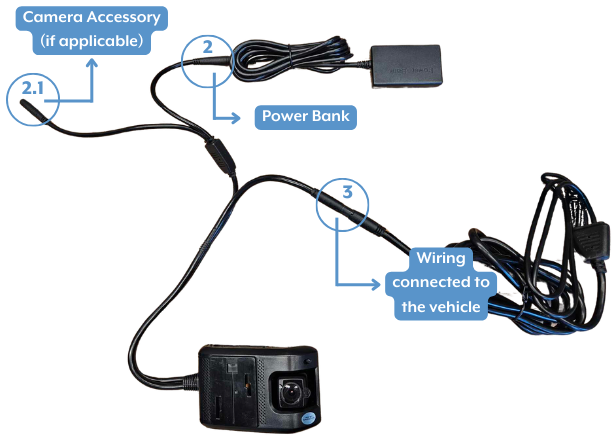
Connection check - On-board camera - GoSight
-
Start the vehicle's engine to ensure that the camera is correctly powered. Please note that it may take 30 to 45 seconds for power to reach the camera. Wait until you see the red LED on the camera, confirming that power has been successfully established.

- Switch off the engine. You're now ready to attach the camera to the windscreen.
Windshield mount - On-board camera - GoSight
- Clean and dry the selected surface.
- Remove the protective film from the 3M tape. Stick the mounting base to the windscreen, together with the camera.
- Detach the camera from its mounting bracket and apply firm pressure to ensure a flat contact surface for optimum adhesion of the 3M adhesive tape.
- Remove the protective plastic film from the camera lens.
- Orient the GoSight lens downwards, tilting the viewing angle in a negative direction, to avoid excessive sky capture in the recordings.

- Fix the camera on its mounting bracket and open the vehicle's ignition.
- Use MyGeotab, in the GoSight section, to check that the camera calibration is correct. Next to the serial number noted above, click on the blue icon for a preview.
- Check that the image is correctly oriented. In case of inversion, please reinstall the GoSight camera.

- Carefully lay the cables along the edges of the windscreen and close the fuse box cover.
Programming the GoSight camera
Read the article here
For the PDF version, click here
Diagnosing the GoSight Health Report
Read the article here
For the PDF version, click here