HOS: Rule Set Modification
Cycle or Start of Day Time Change
In MyGeotab, it is possible to make certain modifications to a driver's daily logs.
Rule Set
When configuring a driver user, in the HOS settings, a rule set (cycle) is assigned. If the assigned rule set is Canadian, the start of day time has been allocated.
If a driver forgets to make a change to their rule set, an administrator can add a manual change. In Compliance > HOS > Logs > Select the driver.
In the menu bar, press Add.
- Choose the date and time of the rule set change
- Under Status, select Rule Set Change
- Select the rule set to be applied
- Press Save
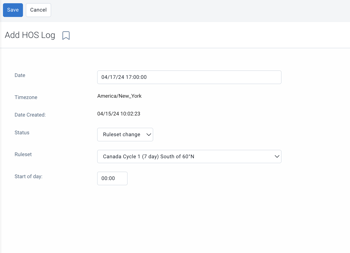
Start of Day Time
The start of day time is a 24-hour period that begins at the time designated by the operator for the duration of the driver's cycle. This can be assigned before the start of a cycle in the HOS settings of the user profile.
*You cannot modify the start of day time for this rule set until you have reset the cycle.
To modify a driver's start of day time after their "reset" (36 hours) and before the start of their first shift:
- People > Users & Drivers > Select the driver > HOS Settings
- Modify the start of day time
- Save

These modifications do not require approval from the driver. They will be notified of the changes made, and their availability will be adjusted accordingly.