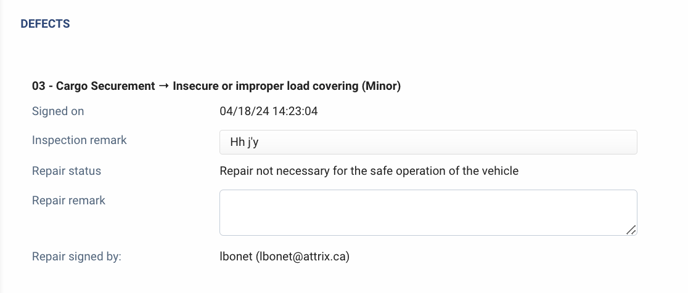Safety Rounds: Why is the status of my Safety Round Sheet (SRS) marked as unrepaired and I cannot change it?
Concerns:
- SRS / VAD / Inspection
- Declared minor issue
- MyGeotab
In cases where a minor failure has been reported on an asset and the driver does not have the necessary safety permissions to declare a repair as completed, they must indicate that it is safe to use the asset before proceeding to their new SRS. This will result in the previous inspection being marked as unrepaired.
Geotab Drive (driver)
Once the driver has connected their assets and checked their logs and unassigned movements, they will be automatically directed to their inspection.
The system will then inform them that a minor failure is present and has not been repaired.
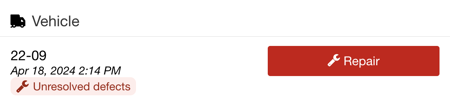
By pressing Repair, they can view the details of this failure and must indicate that the asset is safe to use before proceeding with their SRS.
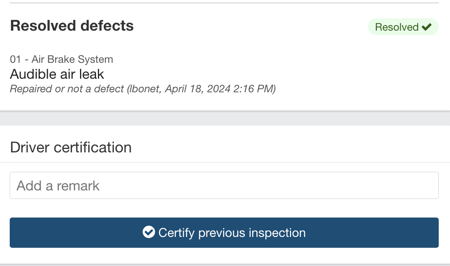
The driver will have access to their inspection page, and the failure will be automatically added to their inspection without the possibility of removal.
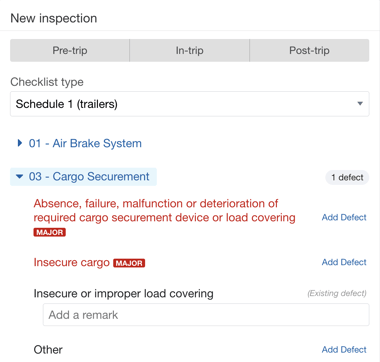
Once they have signed their inspection, it will be completed, and the driver can start their day.
MyGeotab (Administrator)
In the MyGeotab platform, the first inspection will then be marked as Safe & Repair Required.
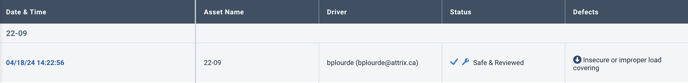
When opening the details of this inspection, the status will be indicated as unrepaired, and it will not be possible to change it. To manage the failure, you will need to indicate in the most recent inspection the repairs that have been made. The option to add a note is still available.