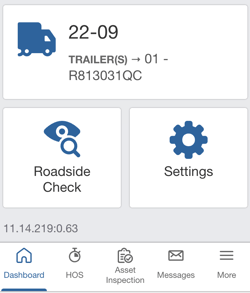Update: Geotab Drive version 21.03
Here are the new features offered in Geotab Drive with the 2103 update. Database updates are done gradually to ensure a smooth migration. Therefore, it is impossible to know the effective date of version 21.03. To see the current version of your database, simply navigate to the Administration tab > About: Version 5.7.2103.
Article Content:
- Asset Inspection (DVIR)
- General Changes
Asset Inspection (DVIR)
In MyGeotab, administrators can now mark parts in the defect checklist as mandatory. Required parts must be marked as either safe or defective by the user during asset inspection and cannot be ignored. For the procedure in MyGeotab, refer to the article: Update: MyGeotab version 21.03.
During asset inspection:
- All required parts are displayed together in a section above all optional parts contained in the regular defect list (the 19 points).
- An error is displayed if the user does not specify whether a mandatory item has defects or not.
- If no defects are selected, the Geotab Drive application automatically collapses this section, then expands and moves to the next.
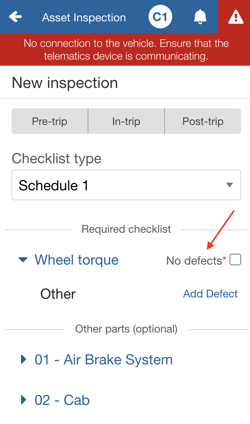
Inspection checklists have a default option for each category called "Other" to cover miscellaneous issues that may not be listed. From this version onwards, administrators can now choose to display or hide the "Other" option. For the procedure, refer to the article: Update: MyGeotab version 21.03.
Finally, usability improvements have been made to the inspection workflow.
- The choice of inspection type is made at the beginning of the inspection.
- The "Add Defect" button replaces the checkbox previously.
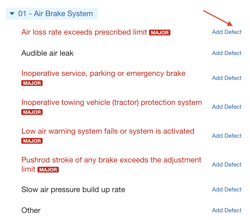
- Option to "Remove" the defect in case of error during selection.

Declared Defects
The driver no longer has access to declare defects as unnecessary or repaired. During a major (critical) defect, the driver only has access to view the defect.
A banner message will notify that before assets can be certified or inspected again, defects must be resolved.
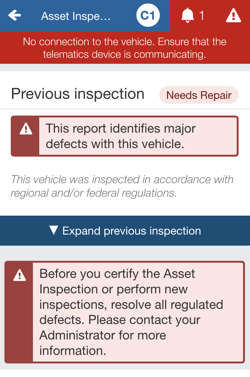
During a minor defect, the driver can indicate that it is safe to use, but cannot indicate whether it is repaired or unnecessary. When the driver selects it as safe, a new inspection opens, and the defect is automatically added without the driver's ability to remove it.
General Changes
Canadian ELD Updates
This software version contains all remaining required modifications for compliance with the Canadian ELD mandate. Once certification is completed, Geotab will activate email transfer options via "roadside assistance".
Message on connection/disconnection regarding exemptions
In previous versions, the message on connection/disconnection regarding exemptions only appeared when exemptions were available. In this version, a message will appear indicating that no exemptions are available for the driver.
Updates to banner messages during asset inspection
When conducting a new asset inspection, a banner appears (screenshot below) if a critical defect was identified during the previous certified inspection. This message will no longer appear if the identified critical defect has already been repaired. Note that the banner is still displayed when viewing the previous inspection in Inspection mode.
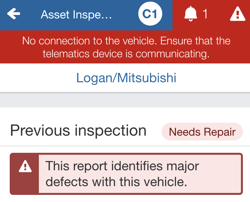
Updates to entry/exit point function
When the driver presses "OFF", a proposal message appears. The driver can then indicate if they have finished their day.
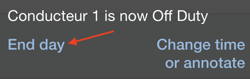
Enhanced selection of rule sets in the Drive application
Due to the ever-increasing number of supported rule sets, drivers often have to scroll through a long list to select their rule set. Geotab has made changes to the rule set selection user interface to improve usability:
- The initial view will only display the last three rule sets selected by a driver. All other rule sets are grouped in a separate list.
- Users can press Show all to see the complete list.
- The "Split Sleeper" rule set will only be displayed if there is a corresponding "Split Sleeper" rule set for the driver's current rule set.
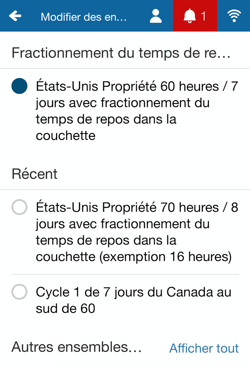
Lock screen updates
The lock screen has been redesigned to give it a more modern look.
Modification of the inspection tab.
Visual changes have also been made. The inspection tab is now called Roadside Assistance. The functionalities remain the same, only the name has changed. From 21.03 onwards, it will now be possible to use this tab to transfer logs during a roadside check in Canada. It will no longer be necessary to use our Roadside Check Add-in.