Violations: Exceeding the maximum 14-hour on-duty time per day
Regarding:
- Hours of Service (HOS)
- Workday
- Work shift
- Daily logs (logbook)
Article Topics:
- Canadian Regulations
- Analyzing and Understanding the Violation
- Violation Prevention
Reference Articles for the Article:
- SAAQ - Hours of Rest and Driving
- Canada Legislation Website
According to Canadian regulations
The requirements for the shift prohibit driving when, since the start of the shift:
- 13 hours of driving have been accumulated;
- 14 hours of work have been accumulated;
- 16 hours have elapsed.
Legal Definition of Work:
The period begins when the driver starts working and includes the time when they are required to be available at the workplace. It ends when the driver stops working or is relieved of duty by the operator. This period includes driving hours and the time the driver spends on the following activities:
- Inspection, maintenance, or repair
- Preparing or starting a heavy vehicle
- Report writing
- Being on board a moving heavy vehicle as a relief driver, except time spent in the sleeper berth
- Loading or unloading a heavy vehicle
- Inspecting or verifying the loading of a heavy vehicle
- Time waiting for assignment
- Waiting during: - Maintenance, loading, or unloading of the heavy vehicle, - Inspection of the heavy vehicle or its load, - A check the driver is subject to
- Waiting during a journey due to an accident or any other unforeseen event
- Performing any other function at the request of an operator
- A driver waiting for a trip at the home terminal must consider this period as working hours. If this wait occurs at home, it is considered rest time, even if there is compensation.
Analyzing and Understanding the Violation
The system will indicate a violation in red when a driver exceeds the 14-hour work limit within their shift. Generally, a violation of the 14-hour limit also results in a violation of the 10-hour rest period, as the two are connected—if the driver works more than 14 hours, it is impossible for them to achieve their 10-hour rest period.
24 hours in a day - 10 hours of rest = 14 hours of work
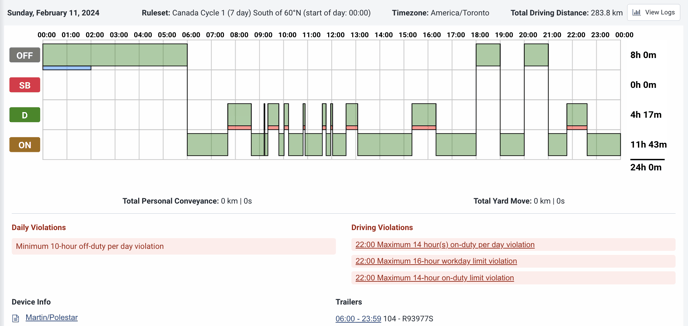
To analyze the violation, you need to add the numbers in column D and the ON column. If the total exceeds 14 hours, the driver is in violation.
The system will also indicate at what time the driver exceeded their 14-hour limit. It will be visible under the graph in the violation. It will also be visible in the detailed daily log.
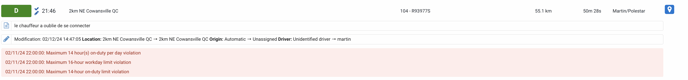
Violation Prevention
Administrators have real-time access to their drivers' availability. They can view this in the Availability section.
Compliance > HOS > Availability
Drivers also have real-time access to their availability in the Geotab Drive app under the HOS section of the dashboard.