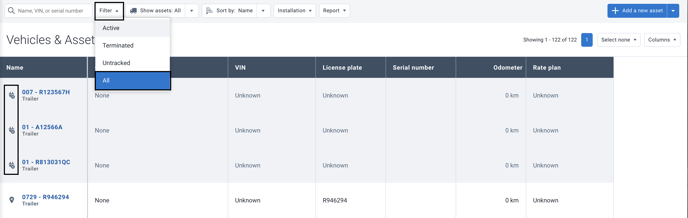Assets: Archiving Your Trailers
It is possible to archive your trailers from a feature preview.
1- Enable Feature Preview
2- Archive Trailers
3- View the List of Archived Trailers
1. Enable Feature Preview
To access the option to archive your trailers, you must enable the "New User Interface" feature preview. To learn how to enable it, click here.
2. Archive Trailers
You need to go to the assets page, which will have a new interface.
- Assets
- All filters
- Press "Untracked"
- Select the trailer(s) to archive
- Press "Archive"
- Confirm by pressing "Archive" again
- The trailers will then be archived and not visible

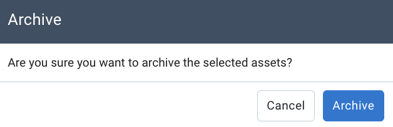
3. View the List of Archived Trailers
A) New User Interface
- Click on the "All Filters" option

- Select "All" in the "Asset Status" filter
- Archived trailers will have a visible file icon
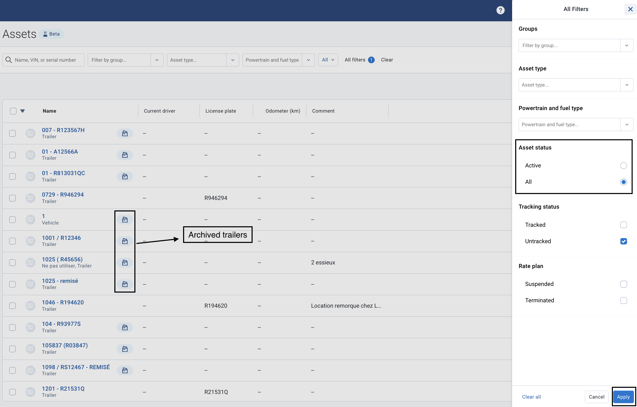
B) Without the New User Interface
- Vehicles and Assets
- Filter > All
- Archived trailers will have the logo
 and will be gray in color.
and will be gray in color.