Geotab Drive: How Can My Driver Classify Trips? (Personal vs. Business)
Regarding:
- Driver
- Private Mode
- Privacy
** It is important to ensure that your driver has the necessary permissions in their security clearance so that they can classify their trips. To know the procedure, please refer to the article: MyGeotab: How to Give My Driver Access to Classify Their Business vs. Personal Trips? **
According to the settings configured in your database, when trips are classified as personal, the trip and speed will not be recorded, and it will not be possible to view them in MyGeotab. To know how to configure these settings, please refer to the article: Users: Features Preview Tab.
From Administration > Users > Select a user > Features tab
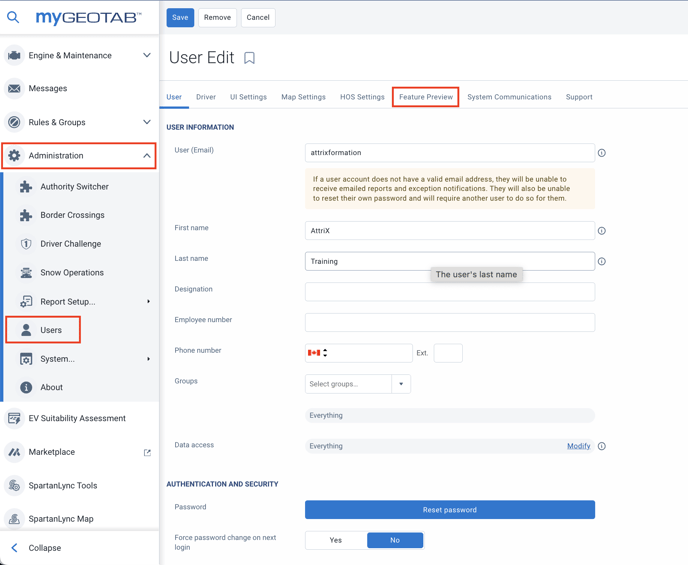
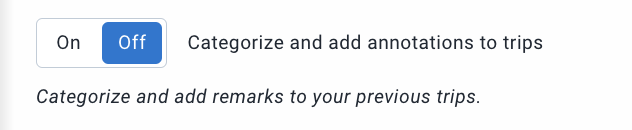
Once your driver has the necessary permissions, a new tab appears on the dashboard of their Geotab Drive application.
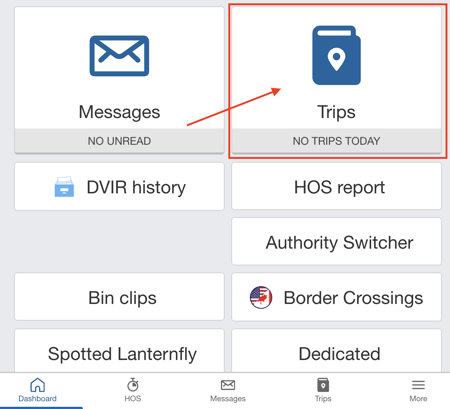
The application will then display the trips made, and the driver will be able to classify them as either personal or business. A summary at the top will indicate the number of kilometers assigned in each category for the day as well as the total for the day.