Handling Unassigned Movements: Is it possible to quickly group movements made within the yard?
Regarding:
- Unassigned logs
- Unidentified/Unknown drivers
- Yard move
It is possible to quickly filter unassigned movements that occur within specific zones such as your offices, garages, parking lots, etc. This will accelerate the process of handling unassigned movements.
Here are the steps to do so:
- Ensure that the zones have been created. To see how to create zones, please refer to the article "Zones: Creating a Zone."
- Make sure to categorize them under a separate type so that you can target only these zones. If you haven't created a specific zone type and want to know how to do so, please refer to the article "Zones: Creating a Zone Type."
- Activate the rule "Vehicle Movement within Zones" by indicating the zone type.
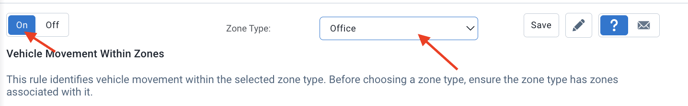
- In the "Options" menu (Compliance > HOS > Logs), select "Unidentified drivers" and select yes to "Show only sorting movements."
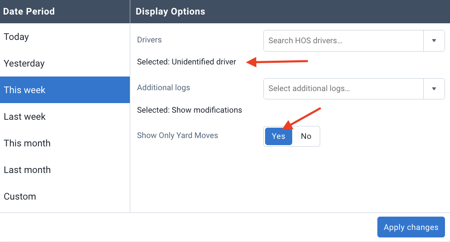
The displayed movements will exclusively be those made within the selected zones. You can therefore handle them all at once before addressing movements made outside.
Once your sorting movements are sorted, press "Options" to select "No" to the option of showing only sorting movements.
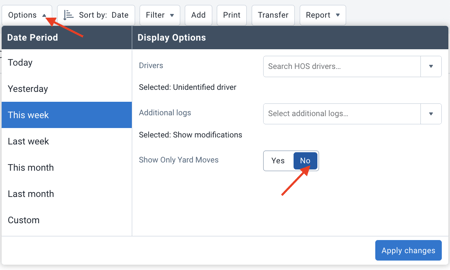
Use the filter to display only the movements that are left to be processed.
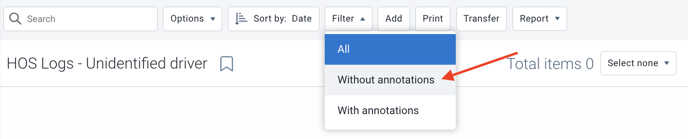
For more information on using the filter, please refer to the article "Handling Unassigned Movements: Using Filters."