HOS: Data Transfer (Logbook) USA
Transfer via MyGeotab
At the request of a roadside inspector in the United States, the driver must be able to transfer the requested data to the US DOT (Roadside Inspector). If the driver is unable to perform the transfer, an administrator can do so via MyGeotab.
Consult the article on how to transfer logs via Geotab Drive by clicking here.
To do this, you need to go to the Compliance tab > HOS > Logs > Press Transfer.

In the menu, fill in the following information:
- Date ranges
- Drivers
- Web Services
- Enter the 6 digits of the US DOT
- Press Send
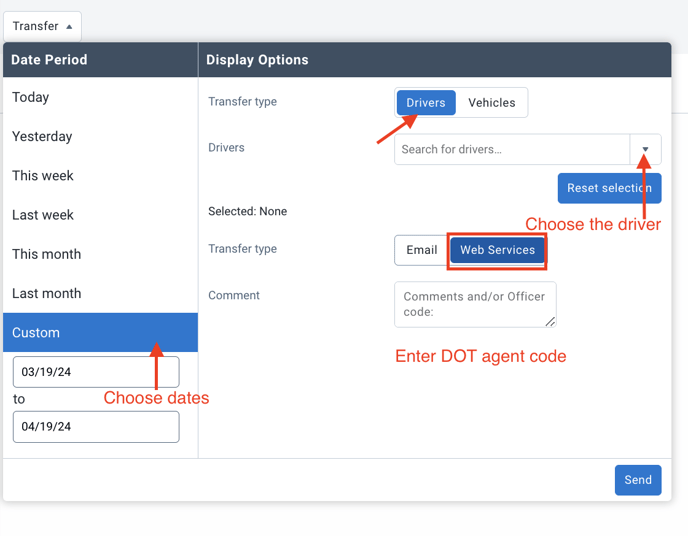
You will then receive a confirmation that you are about to transfer the driver's logs. Press Transfer to FMCSA.
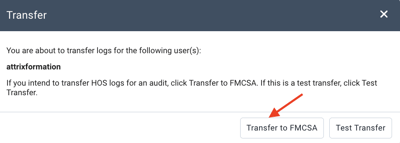
A status will be displayed indicating whether the transfer was successful or failed. If it failed, the reason will be displayed. Simply correct the error.
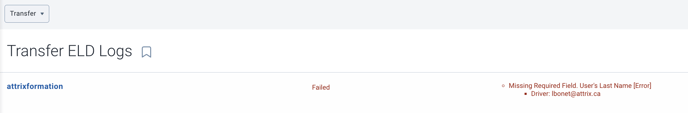
![]()
An indication of an invalid USDOT number may indicate an error in the driver's configuration. If, during configuration, you entered the carrier number as USDOT123345, then it will be impossible to transfer data to an inspector. To ensure the configuration of your driver, please refer to the article: Users: Creating a Driver User (Regulation-Compliant) - document