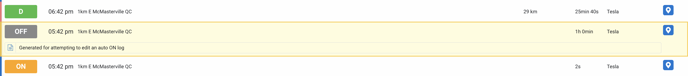HOS: How to modify multiple statuses at once?
Concerns:
- Logs (logbook)
- Correction
** Note that it is the responsibility of the driver to modify their daily logs if they contain errors. An administrator can make modifications to the logs, but the driver must subsequently approve them for the changes to take effect. Without the driver's approval, the modifications will remain pending in the system and will not appear during a roadside inspection. **
Related Articles:
- Compliance: Ignoring a status in my driver's graph (logbook)
- Geotab Drive: How can my driver modify a status?
It is possible to modify multiple statuses in the driver's logbook at once. To do so, you must follow these steps:
- Compliance > HOS > Logs
- Select the date range and the driver
- Press "View daily logs"
- From the drop-down menu, choose "Select individual"
- Check the statuses to be modified
- Press "Edit selected HOS logs"
- Choose the desired modification by selecting "Replace with"
- Add an annotation
- Press "Save"
- Accept the modifications
![]()
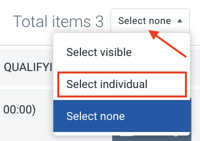
![]()
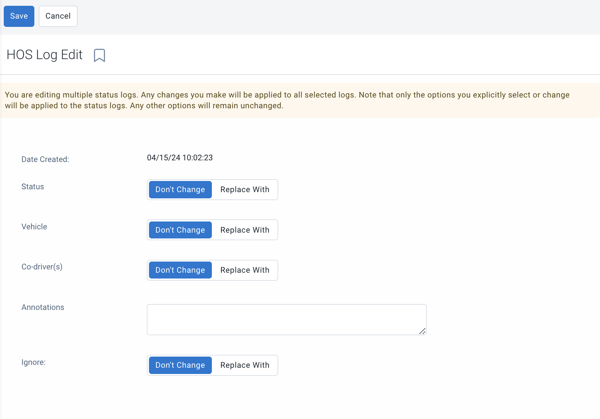
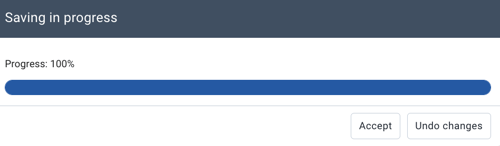
A notification will inform you that the modifications will not be saved until the driver has accepted them. For instructions on what the driver needs to do, please refer to the article: Geotab Drive: How does my driver accept the modifications I made in their log?
To confirm the modifications, press "Confirm"
The pending statuses will be visible in a yellow box. Once the modifications are accepted by the driver, the box will disappear, and the modifications will be visible.