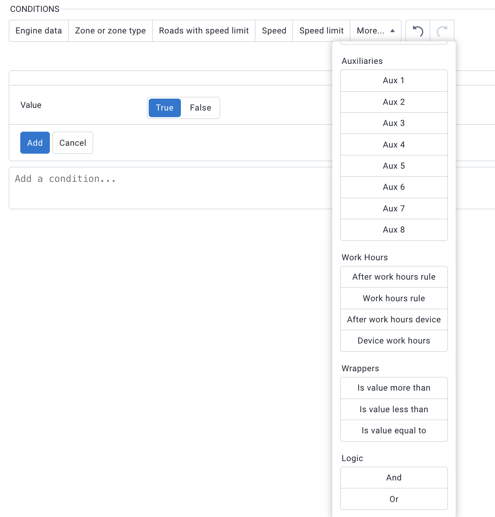Rules: Conditions of a custom rule
See a detailed explanation of the various possible conditions to add when creating a rule.
See related articles
Creating a rule
Conditions: Engine data
Add a rule related to a fault or a measure from the engine. For all faults or measures, press show all diagnostics.
Add the value. The value 0 often indicates null, off, etc. To create a rule that indicates a result of 0, enter Value: Less than 1.
Example: Fuel level: Value: Less than 15%. An exception will be triggered when the fuel level reaches 14.9%.
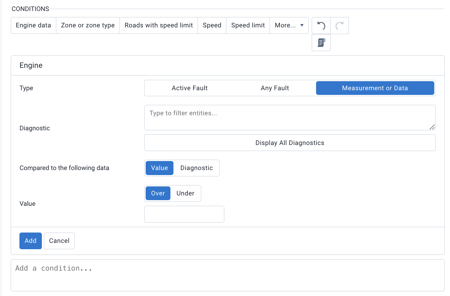
Conditions: Add a zone or zone type
Add a rule related to a zone or zone type. *Zones must have been created in advance. See how to create a zone here. Note: Rules must be designed logically. It is impossible to create a rule indicating Entering and Exiting a zone.

Conditions: Roads with a speed limit
Add a rule related to a road that indicates a speed limit. Most rules will be designed with the condition Add the speed limit.
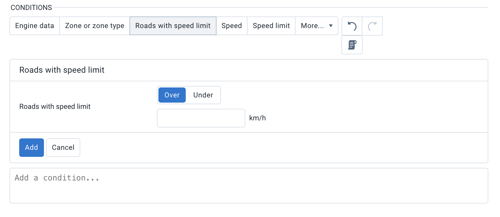
Conditions: Add speed
Add a rule related to a specific speed. Add the value (more or less than) a fixed speed. This condition can be used with a cross condition, for example, a speed in a zone.
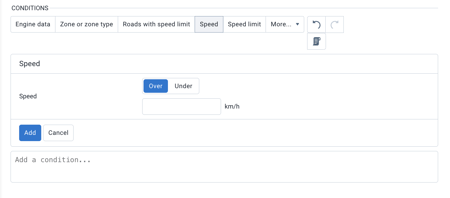
Conditions: Add speed limit
Add a rule related to the speed limit. It is possible to add an amount above the limit. It is possible to include or exclude estimated speed limits.
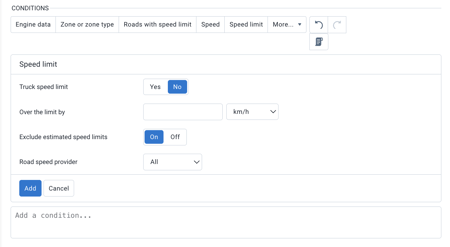
Conditions: Learn more
Add a rule related to additional options.
Device
- Ignition system
- Device (associate the rule with a vehicle rather than the group)
- Driver (associate the rule with a driver rather than the group)
- DVIR Failure (Rule related to failures reported by a driver on the vehicle only. Note this rule does not support trailer failures)
Trip
- En route (add a condition when the vehicle is in motion)
- Stop (add a condition when the vehicle is stopped)
- Trip distance (add a distance to a condition) Example: speed of 120 km/h for 2 kilometers.
- Trip duration (add a duration to a condition) Example: speed of 120 km/h for 20 seconds.
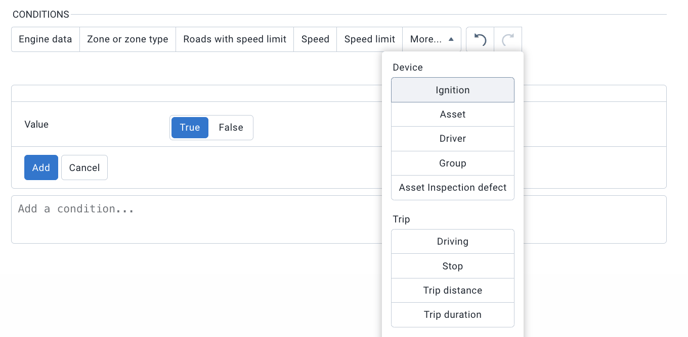
Conditions: Learn more
Add a rule related to additional options.
Auxiliary
- Aux 1 (create a rule with an IOX-AUX harness connected (PTO, etc.)
- Aux 2
- etc.
Working hours
- Rule of use after working hours (add a condition after predetermined hours)
- Working hours rule
- Device usage after working hours (add a condition for a vehicle according to predetermined hours)
- Device operating time
Wrappers
- Is value over
- Is value under
- Is value equal to
Logic
- and (add a 2nd condition to the rule)
- or (add a 2nd choice to existing condition)