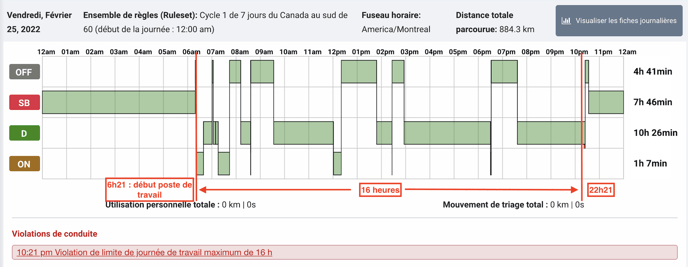Violations: Why is my driver in violation of their 16-hour duty?
Regarding:
- Workday
- Duration
- Logs (logbook)
Article Topics:
- Canadian Regulations
- Analyzing and Understanding the Violation
- Violation Prevention
Canadian Regulations
Reference articles for the article:
- SAAQ - Hours of Rest and Driving
- Canada Legislation Website
According to Canadian regulations, a driver is prohibited from driving when, since the start of the shift:
- 13 hours of driving have been accumulated;
- 14 hours of work have been accumulated;
- 16 hours have elapsed.
The work shift is the time between two periods of at least 8 consecutive hours of rest.
The 16-hour mark is therefore the maximum duration between the start and end of their shift if they have taken 2 hours of rest during the day.
Analyze and Understand the Violation
When the violation of the maximum 16-hour workday limit appears in the driver's graph, you need to analyze the following details:
- Start time of their shift
- Allowable breaks during the day
- End time of their shift
The system will clearly indicate at what time the violation occurred. It will be visible under the graph.
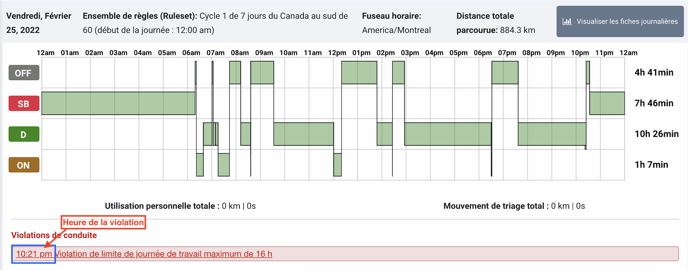
It will also be indicated under the status during which the violation occurred in the detail of the daily logs.

In this example, the driver fell into violation of their 16-hour duty at 10:21 PM. The driver entered rest at 10:24 PM. Therefore, the violation occurred between 10:21 PM and 10:24 PM.

Violation Prevention
You have real-time access to your drivers' availability in the Availability tab.
Compliance > HOS > Availability
The driver also has access to available hours at all times in the HOS tab of the Geotab Drive application.