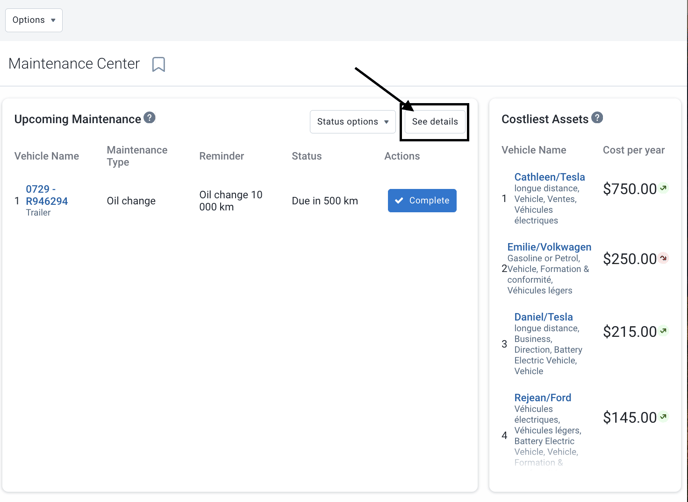Engine and Maintenance: What is Maintenance Center?
A new tab is now available in the maintenance section of MyGeotab: Maintenance Center.
Here's the new tab in MyGeotab that allows you to quickly see upcoming maintenance due this month.

How to activate it?
If this tab isn't visible for your user, you need to activate it in the feature preview. For instructions on how to do this, click here.
How does it work?
**Tip** Use the group filter to display only assets belonging to the desired group.
The maintenance center allows you to quickly view the following information on the same page:
- Overdue or upcoming maintenance
- The most costly vehicles in your fleet.
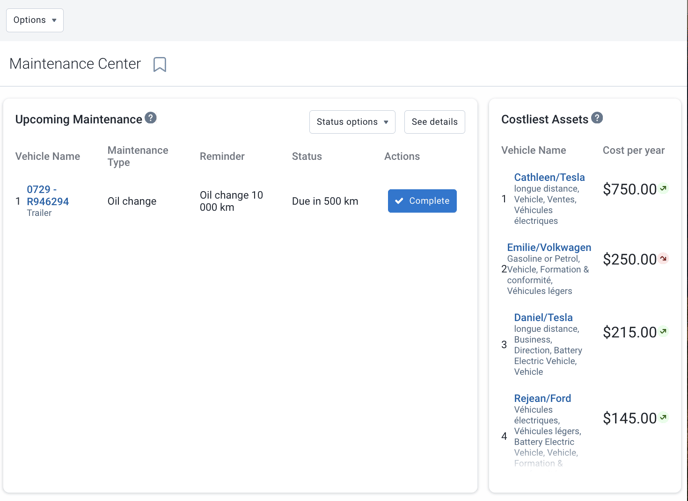
You can adjust the date range you want to display by clicking on "Options".
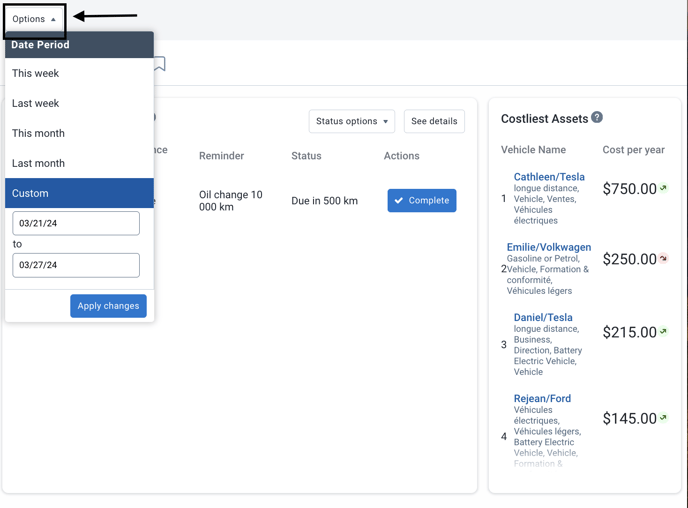 You can mark maintenance as completed by clicking on "Finish". You'll be directed to the page to enter maintenance.
You can mark maintenance as completed by clicking on "Finish". You'll be directed to the page to enter maintenance.
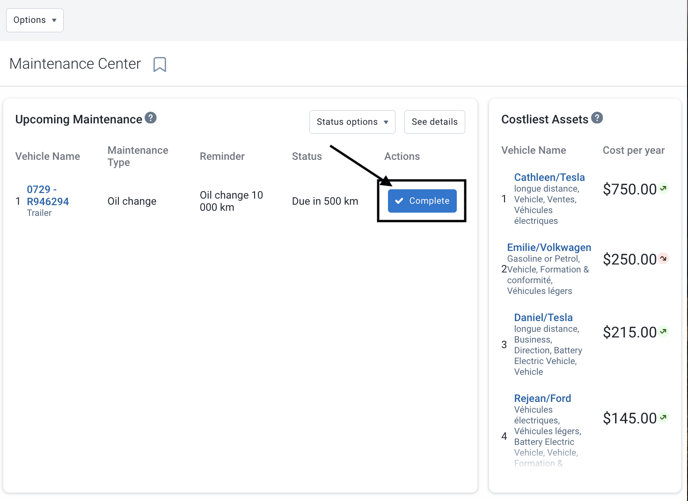
You can change the status of displayed maintenance by clicking on "Status Options".
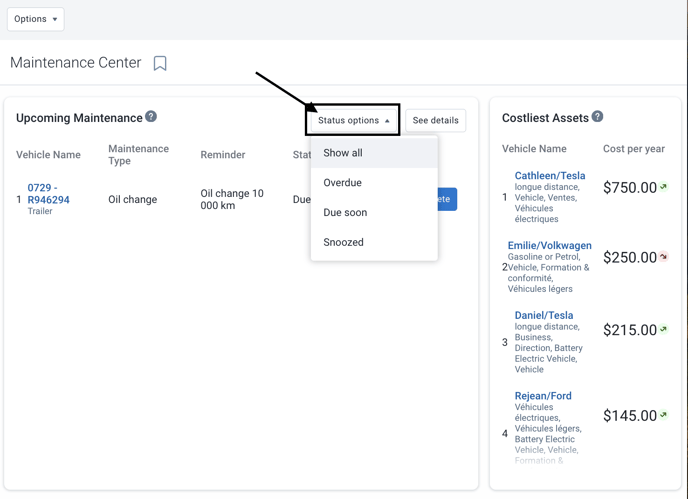
Viewing details directs you to the "Upcoming Maintenance" tab where you can schedule maintenance or dismiss the reminder.