Notifications: Is it possible to create a mailing list? (distribution list)
Regarding:
- Distribution list
- Group
- Notifications
- Rules
It is possible to create what is called a distribution list, meaning to create a notification template for multiple recipients in order to schedule this list to multiple rules instead of scheduling each notification one by one.
Important: You must have created your custom notification templates BEFORE creating your distribution list.
To find out how to do this, refer to the following articles:
- Exemptions: Creating a custom template (email or text)
- Notifications: Sending the notification to a phone number
Once your templates are configured, you must create your distribution list. To do this, you must go to Groups & Rules > Rules > Distribution Lists
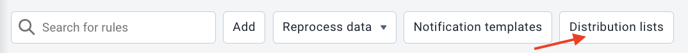
Existing lists will be visible. To create a new list, press "Add"
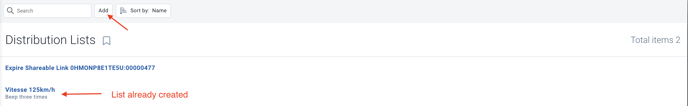
Select each desired notification and indicate the notification template and recipient. This is the same procedure as scheduling a notification for a single recipient. If necessary, consult the article Rules: Creating notifications
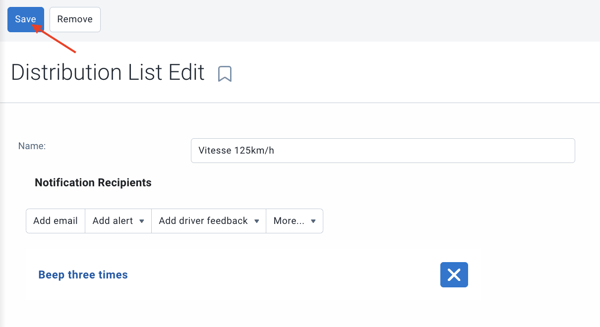
Once you have added all the desired notifications, press "Save" in the top left corner.
Your distribution list will then be available to be added to a rule. To find out the configuration procedure, refer to the article Notifications: How to set up a distribution list for a rule?